lib/v20210526/client.rb in tencentcloud-sdk-essbasic-3.0.693 vs lib/v20210526/client.rb in tencentcloud-sdk-essbasic-3.0.694
- old
+ new
@@ -651,15 +651,19 @@
raise e
rescue StandardError => e
raise TencentCloud::Common::TencentCloudSDKException.new(nil, e.inspect)
end
- # 该接口用于发起合同后,生成C端签署人的签署链接<br/>
- # 注意:该接口目前签署人类型仅支持个人签署方(PERSON)<br/>
- # 注意:该接口可生成签署链接的C端签署人必须仅有手写签名和时间类型的签署控件<br/>
- # 注意:该接口返回的签署链接是用于APP集成的场景,支持APP打开或浏览器直接打开,不支持微信小程序嵌入。微信小程序请使用小程序跳转或半屏弹窗的方式<br/>
+ # 该接口用于发起合同后,生成个人用户的签署链接, 暂时不支持企业端签署。 <br/>
+ # `注意:`<br/>
+ # `1. 该接口目前仅支持签署人类型是个人签署方的场景(PERSON)。` <br/>
+ # `2. 该接口可生成签署链接的C端签署人必须仅有手写签名和时间类型的签署控件,不支持填写控件 。` <br/>
+ # `3. 该签署链接有效期为30分钟,过期后将失效,如需签署可重新创建签署链接 。` <br/>
+ # `4. 该接口返回的签署链接适用于APP集成的场景,支持APP打开或浏览器直接打开,不支持微信小程序嵌入`。<br/>
+ # 跳转到小程序的实现,参考微信官方文档(分为<a href="https://developers.weixin.qq.com/miniprogram/dev/api/navigate/wx.navigateToMiniProgram.html">全屏</a>、<a href="https://developers.weixin.qq.com/miniprogram/dev/framework/open-ability/openEmbeddedMiniProgram.html">半屏</a>两种方式),如何配置也可以请参考: <a href="https://qian.tencent.com/developers/company/openwxminiprogram">跳转电子签小程序配置</a>
+
# @param request: Request instance for ChannelCreateFlowSignUrl.
# @type request: :class:`Tencentcloud::essbasic::V20210526::ChannelCreateFlowSignUrlRequest`
# @rtype: :class:`Tencentcloud::essbasic::V20210526::ChannelCreateFlowSignUrlResponse`
def ChannelCreateFlowSignUrl(request)
body = send_request('ChannelCreateFlowSignUrl', request.serialize)
@@ -1349,17 +1353,18 @@
end
# 提交申请出证报告任务并返回报告ID。
# 注意:
- # <ul><li>使用此功能`需搭配出证套餐` ,使用前请联系对接的客户经理沟通。</li>
- # <li>操作人必须是`发起方或者签署方企业的(非走授权书认证)法人或者超管`。</li>
- # <li>合同流程必须所有参与方`已经签署完成`。</li>
- # <li>出证过程需一定时间,建议在`提交出证任务后的24小时之后`,通过<a href="https://qian.tencent.com/developers/partnerApis/certificate/DescribeChannelFlowEvidenceReport" target="_blank">获取出证报告任务执行结果</a>接口进行查询执行结果和出证报告的下载URL。</li></ul>
+ # - 使用此功能**需搭配出证套餐** ,使用前请联系对接的客户经理沟通。
+ # - 操作人必须是**发起方或者签署方企业的(非走授权书认证)法人或者超管**。
+ # - 合同流程必须**所有参与方已经签署完成**。
+ # - 出证过程需一定时间,建议在**提交出证任务后的24小时之后**,通过<a href="https://qian.tencent.com/developers/partnerApis/certificate/DescribeChannelFlowEvidenceReport" target="_blank">获取出证报告任务执行结果</a>接口进行查询执行结果和出证报告的下载URL。
- # <svg id="SvgjsSvg1006" width="262" height="229" xmlns="http://www.w3.org/2000/svg" version="1.1" xmlns:xlink="http://www.w3.org/1999/xlink" xmlns:svgjs="http://svgjs.com/svgjs"><defs id="SvgjsDefs1007"><pattern patternUnits="userSpaceOnUse" id="pattern_mark_0" width="300" height="300"><text x="150" y="100" fill="rgba(229,229,229,0.8)" font-size="18" transform="rotate(-45, 150, 150)" style="dominant-baseline: middle; text-anchor: middle;"></text></pattern><pattern patternUnits="userSpaceOnUse" id="pattern_mark_1" width="300" height="300"><text x="150" y="200" fill="rgba(229,229,229,0.8)" font-size="18" transform="rotate(-45, 150, 150)" style="dominant-baseline: middle; text-anchor: middle;"></text></pattern><marker id="SvgjsMarker1021" markerWidth="12" markerHeight="8" refX="9" refY="4" viewBox="0 0 12 8" orient="auto" markerUnits="userSpaceOnUse" stroke-dasharray="0,0"><path id="SvgjsPath1022" d="M0,0 L12,4 L0,8 L0,0" fill="#323232" stroke="#323232" stroke-width="1"></path></marker></defs><rect id="svgbackgroundid" width="262" height="229" fill="transparent"></rect><rect id="SvgjsRect1009" width="262" height="229" fill="url(#pattern_mark_0)"></rect><rect id="SvgjsRect1010" width="262" height="229" fill="url(#pattern_mark_1)"></rect><g id="SvgjsG1011" transform="translate(31.75,25)"><path id="SvgjsPath1012" d="M 0 0L 198 0L 198 59L 0 59Z" stroke="rgba(86,146,48,1)" stroke-width="1" fill-opacity="1" fill="#e7ebed"></path><g id="SvgjsG1013"><text id="SvgjsText1014" font-family="微软雅黑" text-anchor="middle" font-size="13px" width="178px" fill="#323232" font-weight="400" align="middle" lineHeight="125%" anchor="middle" family="微软雅黑" size="13px" weight="400" font-style="" opacity="1" y="10.375" transform="rotate(0)"><tspan id="SvgjsTspan1015" dy="16" x="99"><tspan id="SvgjsTspan1016" style="text-decoration:;fill: rgb(28, 30, 33);">CreateFlowEvidenceReport</tspan></tspan><tspan id="SvgjsTspan1017" dy="16" x="99"><tspan id="SvgjsTspan1018" style="text-decoration:;fill: rgb(51, 51, 51);">提交申请出证报告任务</tspan></tspan></text></g></g><g id="SvgjsG1019"><path id="SvgjsPath1020" d="M130.75 84.5L130.75 114.5L130.75 114.5L130.75 143.2" stroke="#323232" stroke-width="1" fill="none" marker-end="url(#SvgjsMarker1021)"></path></g><g id="SvgjsG1023" transform="translate(25,145)"><path id="SvgjsPath1024" d="M 0 0L 211.5 0L 211.5 59L 0 59Z" stroke="rgba(86,146,48,1)" stroke-width="1" fill-opacity="1" fill="#e7ebed"></path><g id="SvgjsG1025"><text id="SvgjsText1026" font-family="微软雅黑" text-anchor="middle" font-size="13px" width="192px" fill="#323232" font-weight="400" align="middle" lineHeight="125%" anchor="middle" family="微软雅黑" size="13px" weight="400" font-style="" opacity="1" y="10.375" transform="rotate(0)"><tspan id="SvgjsTspan1027" dy="16" x="106"><tspan id="SvgjsTspan1028" style="text-decoration:;fill: rgb(28, 30, 33);">DescribeFlowEvidenceReport</tspan></tspan><tspan id="SvgjsTspan1029" dy="16" x="106"><tspan id="SvgjsTspan1030" style="text-decoration:;fill: rgb(51, 51, 51);">获取出证报告任务执行结果</tspan></tspan></text></g></g></svg>
+ # 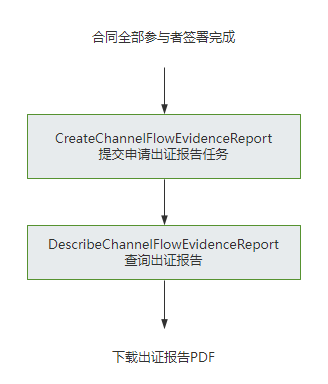
+
# @param request: Request instance for CreateChannelFlowEvidenceReport.
# @type request: :class:`Tencentcloud::essbasic::V20210526::CreateChannelFlowEvidenceReportRequest`
# @rtype: :class:`Tencentcloud::essbasic::V20210526::CreateChannelFlowEvidenceReportResponse`
def CreateChannelFlowEvidenceReport(request)
body = send_request('CreateChannelFlowEvidenceReport', request.serialize)
@@ -1637,12 +1642,19 @@
raise e
rescue StandardError => e
raise TencentCloud::Common::TencentCloudSDKException.new(nil, e.inspect)
end
- # 查询出证报告,返回报告 URL。
+ # 获取出证报告任务执行结果,返回报告 URL。
+ # 注意:
+
+ # - 使用此功能`需搭配出证套餐` ,使用前请联系对接的客户经理沟通。
+ # - 需调用创建并返回出证报告接口<a href="https://qian.tencent.com/developers/partnerApis/certificate/CreateChannelFlowEvidenceReport" target="_blank">提交申请出证报告任务</a>获取报告编号后调用当前接口获取报告链接。
+
+ # 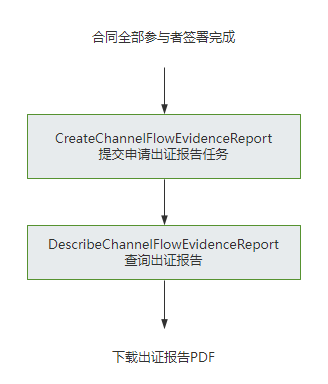
+
# @param request: Request instance for DescribeChannelFlowEvidenceReport.
# @type request: :class:`Tencentcloud::essbasic::V20210526::DescribeChannelFlowEvidenceReportRequest`
# @rtype: :class:`Tencentcloud::essbasic::V20210526::DescribeChannelFlowEvidenceReportResponse`
def DescribeChannelFlowEvidenceReport(request)
body = send_request('DescribeChannelFlowEvidenceReport', request.serialize)
@@ -1764,9 +1776,11 @@
# - 模板模版ID, 模板名字等基本信息
# - 发起方参与信息Promoter、签署参与方 Recipients,后者会在模板发起合同时用于指定参与方
# - 发起方和签署方的填写控件 Components
# - 签署方的签署控件 SignComponents
+
+ # 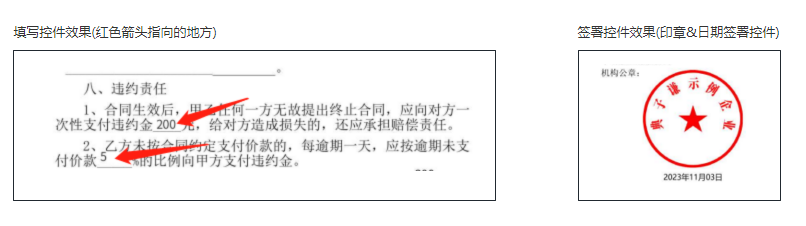
# **适用场景**
# 该接口常用来配合<a href="https://qian.tencent.com/developers/partnerApis/startFlows/CreateFlowsByTemplates" target="_blank">用模板创建签署流程</a>和<a href="https://qian.tencent.com/developers/partnerApis/startFlows/ChannelCreateFlowGroupByTemplates" target="_blank">通过多模板创建合同组签署流程</a>接口,作为创建合同的前置接口使用。
# 通过此接口查询到模板信息后,再通过调用创建合同的接口,指定模板ID,指定模板中需要的填写控件内容等,完成合同文档的的创建。
\ No newline at end of file