README.md in glimmer-dsl-swt-4.18.2.5 vs README.md in glimmer-dsl-swt-4.18.3.0
- old
+ new
@@ -1,16 +1,16 @@
-# [<img src="https://raw.githubusercontent.com/AndyObtiva/glimmer/master/images/glimmer-logo-hi-res.png" height=85 />](https://github.com/AndyObtiva/glimmer) Glimmer DSL for SWT 4.18.2.5
+# [<img src="https://raw.githubusercontent.com/AndyObtiva/glimmer/master/images/glimmer-logo-hi-res.png" height=85 />](https://github.com/AndyObtiva/glimmer) Glimmer DSL for SWT 4.18.3.0
## JRuby Desktop Development GUI Framework
[](http://badge.fury.io/rb/glimmer-dsl-swt)
[](https://travis-ci.com/github/AndyObtiva/glimmer-dsl-swt)
[](https://coveralls.io/github/AndyObtiva/glimmer-dsl-swt?branch=master)
[](https://codeclimate.com/github/AndyObtiva/glimmer-dsl-swt/maintainability)
[](https://gitter.im/AndyObtiva/glimmer?utm_source=badge&utm_medium=badge&utm_campaign=pr-badge&utm_content=badge)
**[Contributors Wanted! (Submit a Glimmer App Sample to Get Started)](#contributing)**
-[Glimmer DSL for SWT](https://github.com/AndyObtiva/glimmer) is a native-GUI cross-platform desktop development library written in [JRuby](https://www.jruby.org/), an OS-threaded faster JVM version of [Ruby](https://www.ruby-lang.org/en/). [Glimmer](https://github.com/AndyObtiva/glimmer)'s main innovation is a declarative [Ruby DSL](#glimmer-dsl-syntax) that enables productive and efficient authoring of desktop application user-interfaces by relying on the robust [Eclipse SWT library](https://www.eclipse.org/swt/). [Glimmer](https://rubygems.org/gems/glimmer) additionally innovates by having built-in [data-binding](#data-binding) support, which greatly facilitates synchronizing the GUI with domain models, thus achieving true decoupling of object oriented components and enabling developers to solve business problems (test-first) without worrying about GUI concerns, or alternatively drive development GUI-first, and then write clean business models (test-first) afterwards. Not only does Glimmer provide a large set of GUI [widgets](#widgets), but it also supports drawing Canvas Graphics like [Shapes](#canvas-shape-dsl) and [Animations](#canvas-animation-dsl). To get started quickly, [Glimmer](https://rubygems.org/gems/glimmer) offers [scaffolding](#scaffolding) options for [Apps](#in-production), [Gems](#custom-shell-gem), and [Custom Widgets](#custom-widgets). [Glimmer](https://rubygems.org/gems/glimmer) also includes native-executable [packaging](#packaging--distribution) support, sorely lacking in other libraries, thus enabling the delivery of desktop apps written in [Ruby](https://www.ruby-lang.org/en/) as truly native DMG/PKG/APP files on the [Mac](https://www.apple.com/ca/macos) + [App Store](https://developer.apple.com/macos/distribution/), MSI/EXE files on [Windows](https://www.microsoft.com/en-ca/windows), and [Gem Packaged Shell Scripts](#custom-shell-gem) on [Linux](https://www.linux.org/).
+[Glimmer DSL for SWT](https://github.com/AndyObtiva/glimmer) is a native-GUI cross-platform desktop development library written in [JRuby](https://www.jruby.org/), an OS-threaded faster JVM version of [Ruby](https://www.ruby-lang.org/en/). [Glimmer](https://github.com/AndyObtiva/glimmer)'s main innovation is a declarative [Ruby DSL](#glimmer-dsl-syntax) that enables productive and efficient authoring of desktop application user-interfaces by relying on the robust [Eclipse SWT library](https://www.eclipse.org/swt/). [Glimmer](https://rubygems.org/gems/glimmer) additionally innovates by having built-in [data-binding](#data-binding) support, which greatly facilitates synchronizing the GUI with domain models, thus achieving true decoupling of object oriented components and enabling developers to solve business problems (test-first) without worrying about GUI concerns, or alternatively drive development GUI-first, and then write clean business models (test-first) afterwards. Not only does Glimmer provide a large set of GUI [widgets](#widgets), but it also supports drawing Canvas Graphics like [Shapes](#canvas-shape-dsl) and [Animations](#canvas-animation-dsl). To get started quickly, [Glimmer](https://rubygems.org/gems/glimmer) s [scaffolding](#scaffolding) options for [Apps](#in-production), [Gems](#custom-shell-gem), and [Custom Widgets](#custom-widgets). [Glimmer](https://rubygems.org/gems/glimmer) also includes native-executable [packaging](#packaging--distribution) support, sorely lacking in other libraries, thus enabling the delivery of desktop apps written in [Ruby](https://www.ruby-lang.org/en/) as truly native DMG/PKG/APP files on the [Mac](https://www.apple.com/ca/macos) + [App Store](https://developer.apple.com/macos/distribution/), MSI/EXE files on [Windows](https://www.microsoft.com/en-ca/windows), and [Gem Packaged Shell Scripts](#custom-shell-gem) on [Linux](https://www.linux.org/).
[Glimmer receives two updates per month](https://rubygems.org/gems/glimmer-dsl-swt/versions). You can trust [Glimmer](https://rubygems.org/gems/glimmer) with your Ruby desktop GUI development needs. Please make [Glimmer](https://rubygems.org/gems/glimmer) even better by providing feedback and [contributing](#contributing) when possible.
Gem version numbers are in sync with the SWT library versions. The first two digits represent the SWT version number. The last two digits represent the minor and patch versions of Glimmer DSL for SWT.
@@ -22,11 +22,11 @@
Glimmer DSL gems:
- [glimmer-dsl-swt](https://github.com/AndyObtiva/glimmer-dsl-swt): Glimmer DSL for SWT (JRuby Desktop Development GUI Framework)
- [glimmer-dsl-opal](https://github.com/AndyObtiva/glimmer-dsl-opal): Glimmer DSL for Opal (Pure Ruby Web GUI and Auto-Webifier of Desktop Apps)
- [glimmer-dsl-xml](https://github.com/AndyObtiva/glimmer-dsl-xml): Glimmer DSL for XML (& HTML)
- [glimmer-dsl-css](https://github.com/AndyObtiva/glimmer-dsl-css): Glimmer DSL for CSS
-- [glimmer-dsl-tk](https://github.com/AndyObtiva/glimmer-dsl-tk): Glimmer DSL for Tk (Ruby Desktop Development GUI Library)
+- [glimmer-dsl-tk](https://github.com/AndyObtiva/glimmer-dsl-tk): Glimmer DSL for Tk (MRI Ruby Desktop Development GUI Library)
## Examples
### Hello, World!
@@ -224,11 +224,11 @@
[<img alt="Math Bowling Logo" src="https://raw.githubusercontent.com/AndyObtiva/MathBowling/master/images/math-bowling-logo.png" width="40" />Math Bowling](https://github.com/AndyObtiva/MathBowling) - Elementary Level Math Game Featuring Bowling Rules
[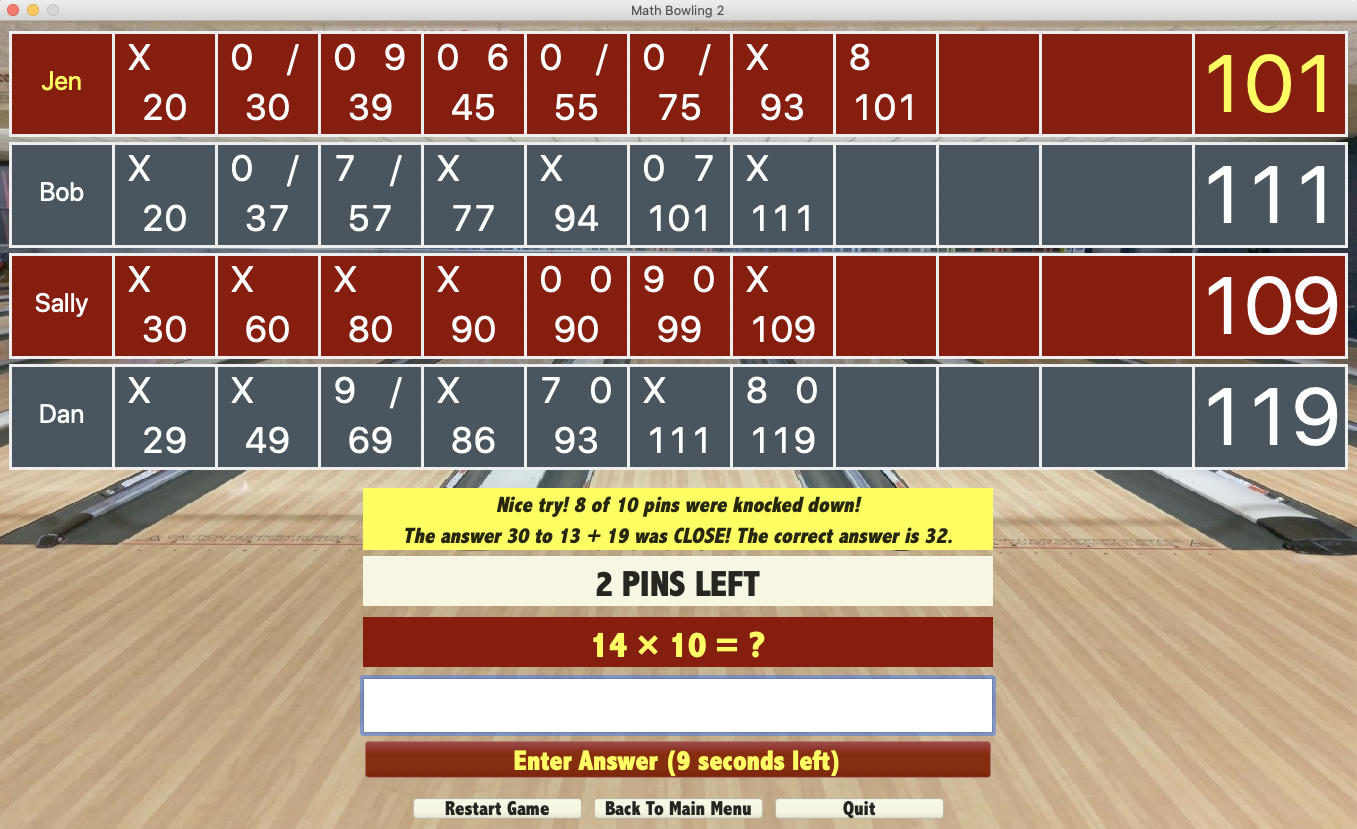](https://github.com/AndyObtiva/MathBowling)
-**Note:** I offer Glimmer as an open-source project that represents my interests in Ruby Programming, Desktop GUI application development with SWT, Object Oriented Design, Design Patterns, and Software Architecture.
+**Note:** I offer Glimmer DSL for SWT as a free and open-source [Ruby Gem](https://rubygems.org/gems/glimmer-dsl-swt) that represents my interests in Ruby Programming, Desktop GUI application development with SWT, Object Oriented Design, Design Patterns, and Software Architecture.
Additionally, I am sharing my professional experience and expertise in Eclipse SWT given that I am an [EclipseCon](http://andymaleh.blogspot.com/2007/03/eclipsecon-2007-day-3.html)/[EclipseWorld](http://andymaleh.blogspot.com/2008/11/eclipseworld-2008-highlights.html) presenter and have built professional applications in SWT/JFace/RCP for Obtiva and the Pampered Chef in the past. This is also done in the hopes that it would indirectly bring me work in a field I am extremely passionate about.
That said, please keep in mind that I myself am learning topics in Software Engineering too everyday, including newer editions of SWT and JRuby, which seem to pop up every quarter.
If you see anything that needs to be improved, please do not hesitate to contact me on [Gitter](https://gitter.im/AndyObtiva/glimmer) or submit [Issues](https://github.com/AndyObtiva/glimmer-dsl-swt/issues)/[Pull-Requests](https://github.com/AndyObtiva/glimmer-dsl-swt/pulls).
## Table of contents
@@ -286,10 +286,11 @@
- [Image Options](#image-options)
- [Cursor](#cursor)
- [Layouts](#layouts)
- [Layout Data](#layout-data)
- [Canvas Shape DSL](#canvas-shape-dsl)
+ - [Canvas Transform DSL](#canvas-transform-dsl)
- [Canvas Animation DSL](#canvas-animation-dsl)
- [Data-Binding](#data-binding)
- [General Examples](#general-examples)
- [Combo](#combo)
- [List](#list)
@@ -362,10 +363,11 @@
- [Hello, Button!](#hello-button)
- [Hello, Link!](#hello-link)
- [Hello, Dialog!](#hello-dialog)
- [Hello, Canvas!](#hello-canvas)
- [Hello, Canvas Animation!](#hello-canvas-animation)
+ - [Hello, Canvas Transform!](#hello-canvas-transform)
- [Elaborate Samples](#elaborate-samples)
- [User Profile](#user-profile)
- [Login](#login)
- [Tic Tac Toe Sample](#tic-tac-toe-sample)
- [Contact Manager Sample](#contact-manager-sample)
@@ -401,11 +403,11 @@
- [Hire Me](#hire-me)
- [License](#license)
## Background
-Ruby is a dynamically-typed object-oriented language, which provides great productivity gains due to its powerful expressive syntax and dynamic nature. While it is proven by the Ruby on Rails framework for web development, it currently lacks a robust platform-independent framework for building desktop applications. Given that Java libraries can now be utilized in Ruby code through JRuby, Eclipse technologies, such as SWT, JFace, and RCP can help fill the gap of desktop application development with Ruby.
+[Ruby](https://www.ruby-lang.org) is a dynamically-typed object-oriented language, which provides great productivity gains due to its powerful expressive syntax and dynamic nature. While it is proven by the [Ruby](https://www.ruby-lang.org) on Rails framework for web development, it currently lacks a robust platform-independent framework for building desktop applications. Given that Java libraries can now be utilized in Ruby code through JRuby, Eclipse technologies, such as [SWT](https://www.eclipse.org/swt/), JFace, and RCP can help fill the gap of desktop application development with Ruby.
## Platform Support
Glimmer runs on the following platforms:
- Mac
@@ -456,11 +458,11 @@
jgem install glimmer-dsl-swt
```
Or this command if you want a specific version:
```
-jgem install glimmer-dsl-swt -v 4.18.2.5
+jgem install glimmer-dsl-swt -v 4.18.3.0
```
`jgem` is JRuby's version of `gem` command.
@@ -476,11 +478,11 @@
### Option 2: Bundler
(Use for Manual App Creation)
Add the following to `Gemfile`:
```
-gem 'glimmer-dsl-swt', '~> 4.18.2.5
+gem 'glimmer-dsl-swt', '~> 4.18.3.0
'
```
And, then run:
```
@@ -535,11 +537,11 @@
### Advanced Usage
Below are the full usage instructions that come up when running `glimmer` without args.
```
-Glimmer (JRuby Desktop Development GUI Framework) - JRuby Gem: glimmer-dsl-swt v4.18.2.5
+Glimmer (JRuby Desktop Development GUI Framework) - JRuby Gem: glimmer-dsl-swt v4.18.3.0
Usage: glimmer [--bundler] [--pd] [--quiet] [--debug] [--log-level=VALUE] [[ENV_VAR=VALUE]...] [[-jruby-option]...] (application.rb or task[task_args]) [[application2.rb]...]
@@ -1016,11 +1018,11 @@
Name Gem Version Author Description
Css glimmer-dsl-css 1.1.0 AndyMaleh Glimmer DSL for CSS
Opal glimmer-dsl-opal 0.10.2 AndyMaleh Glimmer DSL for Opal
- Swt glimmer-dsl-swt 4.18.2.5
+ Swt glimmer-dsl-swt 4.18.3.0
AndyMaleh Glimmer DSL for SWT
Tk glimmer-dsl-tk 0.0.6 AndyMaleh Glimmer DSL for Tk
Xml glimmer-dsl-xml 1.1.0 AndyMaleh Glimmer DSL for XML
```
@@ -1096,10 +1098,12 @@
Watch out for hands-on examples in this README indicated by "you may copy/paste in [`girb`](#girb-glimmer-irb-command)"
Keep in mind that all samples live under [https://github.com/AndyObtiva/glimmer-dsl-swt](https://github.com/AndyObtiva/glimmer-dsl-swt)
+If you need a more GUI interactive option to experiement with Glimmer GUI DSL Syntax, you may try the ["Ugliest Editor Ever"](https://github.com/AndyObtiva/glimmer-cs-gladiator) or just build your own using the [Glimmer DSL for SWT Ruby Gem](https://rubygems.org/gems/glimmer-dsl-swt).
+
## Glimmer GUI DSL Syntax
Glimmer's core is a GUI DSL with a lightweight visual syntax that makes it easy to visualize the nesting of widgets in the GUI hierarchy tree.
It is available through mixing in the `Glimmer` module, which makes [Glimmer GUI DSL Keywords](#glimmer-gui-dsl-keywords) available to both the instance scope and class scope:
@@ -1505,11 +1509,11 @@
The benefit of instantiating an SWT Display explicitly is to set [Properties](#widget-properties) or [Observers](#observer).
Although SWT Display is not technically a widget, it has similar APIs and DSL support.
#### Multi-Threading
-[JRuby](https://www.jruby.org/) supports [truly parallel multi-threading](https://github.com/jruby/jruby/wiki/Concurrency-in-jruby) since it relies on the JVM (Java Virtual Machine). As such, it enables development of highly-interactive desktop applications that can do background work while the user is interacting with the GUI.
+[JRuby](https://www.jruby.org/) supports [truly parallel multi-threading](https://github.com/jruby/jruby/wiki/Concurrency-in-jruby) since it relies on the JVM (Java Virtual Machine). As such, it enables development of highly-interactive desktop applications that can do background work while the user is interacting with the GUI. However, any code that interacts with the GUI from a thread other than the main (first) GUI thread must do so only through sync_exec (if it is standard synchronous code) or async_exec.
##### async_exec
`async_exec` is a Glimmer DSL keyword in addition to being a method on `display`. It accepts a block and when invoked, adds the block to the end of a queue of GUI events scheduled to run on the SWT event loop, executing asynchronously.
@@ -1936,11 +1940,11 @@
##### Non-resizable Window
SWT Shell widget by default is resizable. To make it non-resizable, one must pass a complicated style bit concoction like `swt(:shell_trim, :resize!, :max!)`.
-Glimmer makes this easier by alternatively offering a `:no_resize` extra SWT style, added for convenience.
+Glimmer makes this easier by alternatively ing a `:no_resize` extra SWT style, added for convenience.
This makes declaring a non-resizable window as easy as:
```ruby
shell(:no_resize) {
# ...
@@ -2337,10 +2341,11 @@
- `line_dash` line dash float values (automatically sets `line_style` to SWT style value of `:line_custom`)
- `line_join` line join style (SWT style value of `:join_miter`, `:join_round`, or `:join_bevel`)
- `line_style` line join style (SWT style value of `:line_solid`, `:line_dash`, `:line_dot`, `:line_dashdot`, or `:line_dashdotdot`)
- `line_width` line width in integer (used in draw operations)
- `text_anti_alias` enables text antialiasing (SWT style value of `:default`, `:off`, `:on` whereby `:default` applies OS default, which varies per OS)
+- `transform` sets transform object using [Canvas Transform DSL](#canvas-transform-dsl) syntax
Example (you may copy/paste in [`girb`](#girb-glimmer-irb-command)):
```ruby
include Glimmer
@@ -2385,31 +2390,39 @@
If you get extremely stuck, remember that you could always default to direct [SWT GC usage]([org.eclipse.swt.graphics.GC](https://help.eclipse.org/2020-12/topic/org.eclipse.platform.doc.isv/reference/api/org/eclipse/swt/graphics/GC.html) and learn more at the [SWT Graphics Guide](https://www.eclipse.org/articles/Article-SWT-graphics/SWT_graphics.html) and [SWT Image Guide](https://www.eclipse.org/articles/Article-SWT-images/graphics-resources.html#Saving%20Images).
Example of manually doing the same things as in the above example without relying on the declarative Glimmer Shape DSL:
```ruby
+image_object = image(File.expand_path('./icons/scaffold_app.png'), width: 100)
+
include Glimmer
shell {
text 'Canvas Manual Example'
minimum_size 320, 400
canvas {
background :yellow
on_paint_control { |event|
- event.gc.setBackground(color(:red).swt_color)
- event.gc.fillRectangle(0, 0, 220, 400)
+ event.gc.set_background(color(:red).swt_color)
+ event.gc.fill_rectangle(0, 0, 220, 400)
- event.gc.setBackground(color(:magenta).swt_color)
- event.gc.fillRoundRectangle(50, 20, 300, 150, 30, 50)
+ event.gc.set_background(color(:magenta).swt_color)
+ event.gc.fill_roundRectangle(50, 20, 300, 150, 30, 50)
- event.gc.setBackground(color(:dark_magenta).swt_color)
- event.gc.fillGradientRectangle(150, 200, 100, 70, true)
+ event.gc.set_background(color(:dark_magenta).swt_color)
+ event.gc.fill_gradientRectangle(150, 200, 100, 70, true)
- event.gc.setForeground(color(:dark_blue).swt_color)
- event.gc.drawRectangle(200, 80, 108, 36)
+ event.gc.set_foreground(color(:dark_blue).swt_color)
+ event.gc.draw_rectangle(200, 80, 108, 36)
+
+ event.gc.set_foreground(color(:black).swt_color)
+ event.gc.set_lineWidth(3)
+ event.gc.draw_rectangle(200, 80, 108, 36)
+
+ event.gc.draw_image(image_object.swt_image, 70, 50)
}
}
}.open
```
@@ -2417,10 +2430,90 @@
#### Shapes inside a Widget
Keep in mind that the Shape DSL can be used inside any widget, not just `canvas`. Unlike shapes on a `canvas`, which are standalone graphics, when included in a widget, which already has its own look and feel, shapes are used as a decorative add-on that complements its look by getting painted on top of it. For example, shapes were used to decorate `composite` blocks in the [Tetris](#tetris) sample to have a more bevel look. In summary, Shapes can be used in a hybrid approach (shapes inside a widget), not just standalone in a `canvas`.
+### Canvas Transform DSL
+
+The transform DSL builds [org.eclipse.swt.graphics.Transform](https://help.eclipse.org/2020-12/topic/org.eclipse.platform.doc.isv/reference/api/org/eclipse/swt/graphics/Transform.html) objects with a nice declarative syntax.
+
+`transform` keyword builds a `Transform` object. It optionally takes the transformation matrix elements: (m11, m12, m21, m22, dx, dy)
+
+The first 2 values represent the 1st row, the second 2 values represent the 2nd row, and the last 2 values represent translation on the x and y axes
+
+Additionally, Transform operation keywords may be nested within the `transform` keyword to set its properties:
+- `identity` resets transform to identity (no transformation)
+- `invert` inverts a transform
+- `multiply(&block)` multiplies by another transform (takes a block representing properties of another transform, no need for using the word transform again)
+- `rotate(angle)` rotates by angle degrees
+- `scale(x, y)` scales a shape (stretch)
+- `shear(x, y)` shear effect
+- `translate(x, y)` translate x and y coordinates (move)
+- `elements(m11, m12, m21, m22, dx, dy)` resets all values of the transform matrix (first 2 values represent the 1st row, second 2 values represent the 2nd row, the last 2 values represent translation on x and y axes)
+
+Also, setting `transform` to `nil` after a previous `transform` has been set is like calling `identity`. It resets the transform.
+
+Example (you may copy/paste in [`girb`](#girb-glimmer-irb-command)):
+
+```ruby
+include Glimmer
+
+shell {
+ text 'Canvas Transform Example'
+ minimum_size 330, 352
+
+ canvas { |canvas_proxy|
+ background :white
+
+ text('glimmer', 0, 0) {
+ foreground :red
+ transform {
+ translate 220, 100
+ scale 2.5, 2.5
+ rotate 90
+ }
+ }
+ text('glimmer', 0, 0) {
+ foreground :dark_green
+ transform {
+ translate 0, 0
+ shear 2, 3
+ scale 2, 2
+ }
+ }
+ text('glimmer', 0, 0) {
+ foreground :blue
+ transform {
+ translate 0, 220
+ scale 3, 3
+ }
+ }
+ }
+}.open
+```
+
+
+
+#### Top-Level Transform Fluent Interface
+
+When using a transform at the top-level (outside of shell), you get a fluent interface to faciliate manual constructioni and use.
+
+Example:
+
+```ruby
+transform(1, 1, 4, 2, 2, 4).
+ multiply(1, 2, 3, 4,3,4).
+ scale(1, 2, 3, 4, 5, 6).
+ rotate(45).
+ scale(2, 4).
+ invert.
+ shear(2, 4).
+ translate(3, 7)
+```
+
+Learn more at the [Hello, Canvas Transform! Sample](#hello-canvas-transform).
+
### Canvas Animation DSL
(note: this is a very new feature of Glimmer. It may change a bit while getting battle tested. As always, you could default to basic SWT usage if needed.)
Glimmer additionally provides built-in support for animations via a declarative Animation DSL, another sub-DSL of the Glimmer GUI DSL.
@@ -2841,11 +2934,11 @@
Glimmer automatic table sorting supports `String`, `Integer`, and `Float` columns out of the box as well as any column data that is comparable.
In cases where data is nil, depending on the data-type, it is automatically converted to `Float` with `to_f`, `Integer` with `to_i`, or `String` with `to_s`.
-Should you have a special data type that could not be compared automatically, Glimmer offers the following 3 alternatives for custom sorting:
+Should you have a special data type that could not be compared automatically, Glimmer s the following 3 alternatives for custom sorting:
- `sort_property`: this may be set to an alternative property to the one data-bound to the table column. For example, a table column called 'adult', which returns `true` or `false` may be sorted with `sort_property :dob` instead. This also support multi-property (aka multi-column) sorting (e.g. `sort_property :dob, :name`).
- `sort_by(&block)`: this works just like Ruby `Enumerable` `sort_by`. The block receives the table column data as argument.
- `sort(&comparator)`: this works just like Ruby `Enumerable` `sort`. The comparator block receives two objects from the table column data.
These alternatives could be used inside `table_column` for column-clicked sorting or in the `table` body directly to set the initial default sort.
@@ -2936,11 +3029,11 @@
#### DateTime
`date_time` represents the SWT DateTime widget.
-Glimmer offers the following alias keywords for it for convenience:
+Glimmer s the following alias keywords for it for convenience:
- `date`: `date_time(:date)`
- `date_drop_down`: `date_time(:date, :drop_down)`
- `time`: `date_time(:time)`
- `calendar`: `date_time(:calendar)`
@@ -3141,11 +3234,11 @@
Approach #1 is a casual Ruby-based approach. Approach #2 is the official Glimmer approach. Typically, when referring to Custom Widgets, we are talking about Class-based Custom Widgets.
A developer might start with approach #1 to eliminate duplication in a view and later upgrade it to approach #2 when needing to export a custom widget to make it available in many views.
-Class-based Custom Widgets offer a number of benefits over method-based custom widgets, such as built-in support for passing SWT style, nested block of extra widgets and properties, and `before_body`/`after_body` hooks.
+Class-based Custom Widgets a number of benefits over method-based custom widgets, such as built-in support for passing SWT style, nested block of extra widgets and properties, and `before_body`/`after_body` hooks.
#### Simple Example
##### Method-Based Custom Widget Example
@@ -3403,11 +3496,11 @@
You may check out [Hello, Custom Shell!](#hello-custom-shell) for another example.
### Drag and Drop
-Glimmer offers Drag and Drop support, thanks to [SWT](https://www.eclipse.org/swt/) and Glimmer's lightweight [DSL syntax](#glimmer-dsl-syntax).
+Glimmer s Drag and Drop support, thanks to [SWT](https://www.eclipse.org/swt/) and Glimmer's lightweight [DSL syntax](#glimmer-dsl-syntax).
You may learn more about SWT Drag and Drop support over here: [https://www.eclipse.org/articles/Article-SWT-DND/DND-in-SWT.html](https://www.eclipse.org/articles/Article-SWT-DND/DND-in-SWT.html)
To get started, simply follow these steps:
1. On the drag source widget, add `on_drag_set_data` [DragSourceListener](https://help.eclipse.org/2020-03/topic/org.eclipse.platform.doc.isv/reference/api/org/eclipse/swt/dnd/DragSourceListener.html) event handler block at minimum (you may also add `on_drag_start` and `on_drag_finished` if needed)
@@ -4579,10 +4672,23 @@
Hello, Canvas Animation Another Frame!

+#### Hello, Canvas Transform!
+
+This sample demonstrates the use of the `transform` keyword as part of the [Transform DSL](#canvas-transform-dsl) within the [Shape DSL](#canvas-shape-dsl).
+
+Code:
+
+[samples/hello/hello_canvas_transform.rb](samples/hello/hello_canvas_transform.rb)
+
+Hello, Canvas Transform!
+
+
+
+
### Elaborate Samples
For more elaborate samples, check the following:
#### User Profile
@@ -4822,10 +4928,10 @@
Pass `-v` to javapackager in `Glimmer::RakeTask::Package.javapackager_extra_args` or by running `glimmer package:native[type] -v` to learn more about further available customizations for the installer you are requesting to generate.
### Windows Application Packaging
-Windows offers two options for setup packaging:
+Windows s two options for setup packaging:
- `msi` (recommended): simpler packaging option. Requires [WiX Toolset](https://wixtoolset.org/) and [.NET Framework](https://dotnet.microsoft.com/download/dotnet-framework). Simply run `glimmer package[msi]` (or `glimmer package:native[msi]` if it's not your first time) and it will give you more details on the pre-requisites you need to install (e.g. [WiX Toolset](https://wixtoolset.org/) and [.NET Framework 3.5 SP1](https://dotnet.microsoft.com/download/dotnet-framework/net35-sp1)).
- `exe`: more advanced packaging option. Requires [Inno Setup](https://jrsoftware.org/isinfo.php). Simply run `glimmer package[exe]` (or `glimmer package:native[exe]` if it's not your first time) and it will tell you what you need to install.
If you just want to test out packaging into a native Windows app that is not packaged for Windows setup, just pass `image` to generate a native Windows app only.