README.md in command_butler-0.0.2 vs README.md in command_butler-0.0.3
- old
+ new
@@ -1,29 +1,77 @@
-# Copipe
+# CommandButler
-TODO: Write a gem description
+It is a gem that will continue to run the command that was written to a file interactively
## Installation
Add this line to your application's Gemfile:
- gem 'copipe'
+ gem 'command_butler'
And then execute:
$ bundle
Or install it yourself as:
- $ gem install copipe
+ $ gem install command_butler
-## Usage
+## Usage
+Create a file wrote the run command. format is yml
+### command execution only
+ $ command_butler execute sample/simple_commands.yml
-TODO: Write usage instructions here
+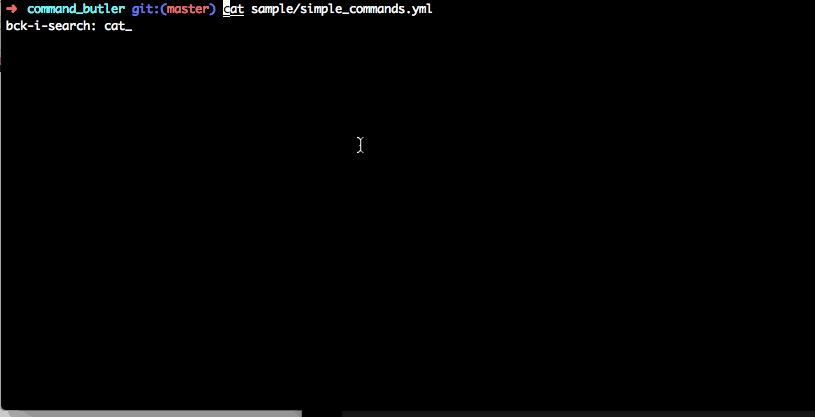
+### replace value in the command result
+ $ command_butler execute sample/set_val.yml
+
+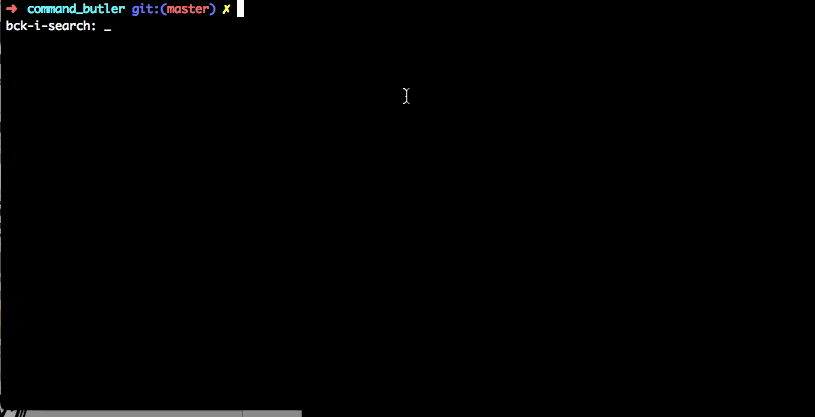
+
+### replace value in the configuration file
+
+ $ command_butler execute sample/replace_with_valfile.yml
+ $ --val_file=sample/val_file/station.yml
+ $
+
+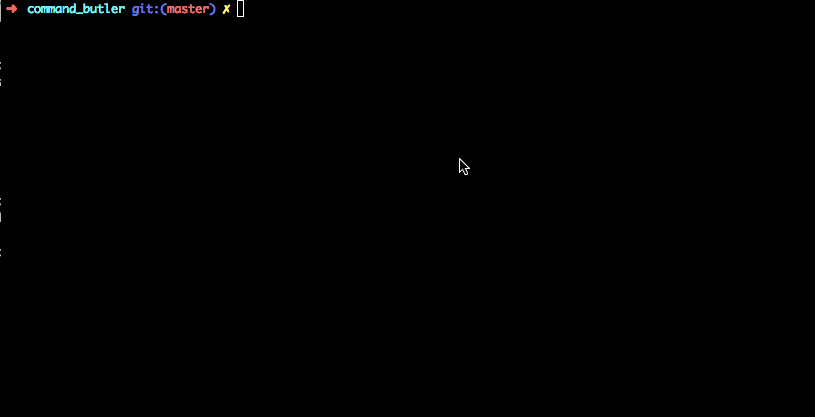
+
+## Configuration File
+format : yaml
+
+define a single command in an array of YAML
+
+ [yml]
+ - pwd
+ - echo 'Hellow World'
+ - ls -al
+
+Change of directory is not a cd command to define the Chdir
+
+ [yml]
+ - pwd
+ -
+ chdir: /Users
+ - pwd
+
+can use the results to standard output as a parameter
+That you use the "set" command
+set the parameter name is optional . And parameter names , to match a character string in the command to be replaced
+
+ [yml]
+
+ -
+ command: date
+ set_val: $DATE_VALUE
+ - echo $DATE_VALUE
+
+
## Contributing
-1. Fork it ( https://github.com/[my-github-username]/copipe/fork )
+1. Fork it ( https://github.com/motsat/command_butler/fork )
2. Create your feature branch (`git checkout -b my-new-feature`)
3. Commit your changes (`git commit -am 'Add some feature'`)
4. Push to the branch (`git push origin my-new-feature`)
5. Create a new Pull Request
+
+