scaffold/config_files/README.md in bddfire-2.0.0 vs scaffold/config_files/README.md in bddfire-2.0.1
- old
+ new
@@ -1,79 +1,35 @@
# bddfire
-BDDfire: Automate Mobile & Web apps with less code. An instant Ruby-Cucumber BDD framework which supports various popular open-source libraries like Capybara, Selenium-WebDriver, Poltergeist, Relish, Cuke_sniffer, Rubocop, Appium, Saucelabs, Browserstack. Generate default toolkit around BDD with cucumber and friends. It also added support for Docker, Gatling, Axe Accessibility Engine
+Thanks for installing your Ruby-Cucumber framework with BDDfire.
-### BDDfire: Instant Ruby-Cucumber Framework with Docker, Gatling, Accessibility Support
-
-## Installation
-
-Assuming you got Ruby installed. You can run
-
- $ gem install bddfire
-
-or include it into the Gemfile
-
- gem 'bddfire'
-
-## Usage
-
-### Instant Ruby Cucumber Framework
-
- $ bddfire fire_cucumber
-
-
-This will create 'cucumber' directory and one command will install Ruby Cucumber framework with all possibly supported tools in the 'cucumber' directory. This will create all the directories and files to support following tools
+This will create all the directories and files to support following tools
* Capybara
* Selenium-Webdriver
* Poltergeist: PhantomJS based headless driver for capybara
* Docker support to execute scenarios inside docker containers
* Run scenarios in parallel 10 processes and rerun failed scenarios.
* Appium : Mobile test automation Framework
+* API Testing : BDDfire uses RestClient to perform API testing
* Saucelabs : Cloud testing framework
* Browserstack : Cloud testing framework
* TestingBot : Cloud testing framework
* Relish : Living Documentation
* Yard : Cucumber documentation
* Rubocop : Ruby code review tool
* CI Support Script
-## Load Testing : Gatling
-You can optionally install Gatling load testing setup.
- $ bddfire fire_load
-It will setup Load testing environment with gatling. It will create 'load' directory. It's optional but BDDfire will support it to execute your load tests.
-
-## Accessibility Testing : Axe Engine
-You can optionally setup Accessibility Testing setup support Axe Engine
-
- $ bddfire fire_accessibility
-
-It will setup accessibility frameworks in the 'accessibility' directory. It uses Axe engine to run accessibility tests.
-
-## Docker Support
-
-BDDfire allow you execute your cucumber scenarios inside Docker containers. Scenarios with Poltergeist driver can be ran inside containers. One script will do everything for you !
-
-
-### Install & Run BDDfire framework
-
-Install your skeleton framework with BDDfire
-
- $ bddfire fire_cucumber
- $ bddfire fire_load
- $ bddfire fire_accessibility
-
-##### Watch it in action :
-[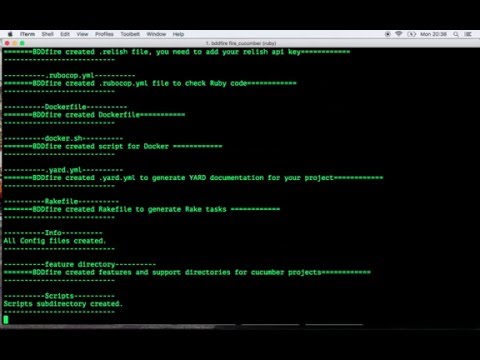](http://www.youtube.com/watch?v=qr8jLmOd-mM)
-
Now you should have your framework ready inside 'cucumber' directory. Just install predefine Gems or you can add your own Gems.
$ cd cucumber
$ bundle install
Once installed, you can run cucumber with multiple cabybara driver
+
+
#Usage
## BDDfire Pre-defined-steps
BDDfire allow us to use predefined steps so that we don't have to write more code while writing cucumber steps. BDDfire has following predefined steps which can be used anytime during your project.
### Browser Based Pre-defined-steps
@@ -81,10 +37,14 @@
You can use[Browser based](https://github.com/Shashikant86/bddfire/blob/master/pre-defined-steps/capybara_steps.md) steps
### Poltergeist Based Pre-defined-steps
You can use headless Poltergeist based [headless Poltergeist based](https://github.com/Shashikant86/bddfire/blob/master/pre-defined-steps/headless_steps.md) steps
+### API Based Pre-defined Steps
+
+Just tag your scenario/feature with @api and You can use inbuilt predefined API Steps [API based](https://github.com/Shashikant86/bddfire/blob/master/pre-defined-steps/rest_api_steps.md)
+
### Accessibility related Pre-defined-steps
You can also use [Accessibility steps](https://github.com/Shashikant86/bddfire/blob/major-refactor/pre-defined-steps/accessibility_steps.md)
@@ -107,10 +67,18 @@
###Chrome Driver
You can run your scenarios in Google Chrome
$ bundle exec rake chrome
+### REST API Testing
+You can run your scenarios in Google Chrome
+
+ $ bundle exec rake api
+
+
-##### Watch it in action
-
-[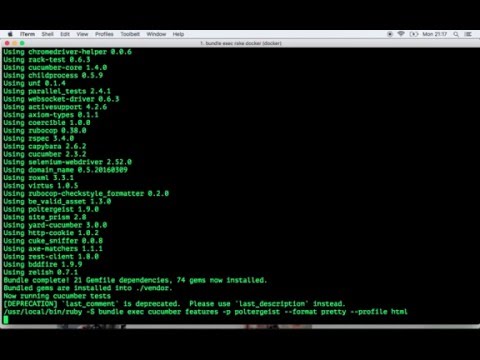](http://www.youtube.com/watch?v=MQub3qHRwkM)
-
## Gatling
You can use Gatling setup to execute load tests against your endpoints. Simply change 'load/user-files/simulation/SampleLoadTEST.scala' file and puts your URL to Test as base URL.
$ cd load
$ sh gatling_local.sh
This will run load tests against your url. You are free to record new simulations. Once finished there will be link to HTML report at the end.
+
There is CI integration to plug it with jenkins.
-##### Watch it in action
-[](http://www.youtube.com/watch?v=h6MBXGAeUVY)
-
## Accessibility Testing : Axe
We can run accessibility checks on our web page using BDDfire. You have to pass URL as environment variable e.g
$ cd accessibility
$ bundle exec cucumber -r features URL="http://www.google.co.uk"
-##### Watch it in action
+
-[](http://www.youtube.com/watch?v=qr8jLmOd-mM)
+
+