scaffold/config_files/README.md in bddfire-1.9.9 vs scaffold/config_files/README.md in bddfire-2.0.0
- old
+ new
@@ -1,10 +1,10 @@
# bddfire
BDDfire: Automate Mobile & Web apps with less code. An instant Ruby-Cucumber BDD framework which supports various popular open-source libraries like Capybara, Selenium-WebDriver, Poltergeist, Relish, Cuke_sniffer, Rubocop, Appium, Saucelabs, Browserstack. Generate default toolkit around BDD with cucumber and friends. It also added support for Docker, Gatling, Axe Accessibility Engine
-### ***** BDDfire: Instant Ruby-Cucumber Framework with Docker, Gatling, Accessibility Support************
+### BDDfire: Instant Ruby-Cucumber Framework with Docker, Gatling, Accessibility Support
## Installation
Assuming you got Ruby installed. You can run
@@ -59,10 +59,14 @@
Install your skeleton framework with BDDfire
$ bddfire fire_cucumber
$ bddfire fire_load
$ bddfire fire_accessibility
+
+##### Watch it in action :
+[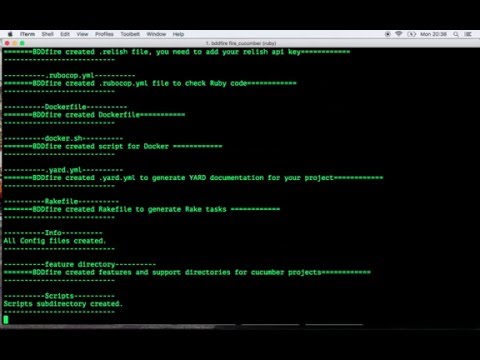](http://www.youtube.com/watch?v=qr8jLmOd-mM)
+
Now you should have your framework ready inside 'cucumber' directory. Just install predefine Gems or you can add your own Gems.
$ cd cucumber
$ bundle install
@@ -81,10 +85,11 @@
### Accessibility related Pre-defined-steps
You can also use [Accessibility steps](https://github.com/Shashikant86/bddfire/blob/major-refactor/pre-defined-steps/accessibility_steps.md)
+
### Parallel Cucumber & Re-run Failed
You can run entire test suite in 10 different processes but you can increase number of processes. The reports are generated for each process. If any scenario failed it will re-run. It will use poltergeist by default but you can change in Rakefile
$ bundle exec rake parallel_cucumber
@@ -146,22 +151,36 @@
## Docker
We can run our cucumber scenario inside Docker containers. Assuming you have Docker installed. Check your Docker installation before using.
$ bundle exec rake docker
-This will build Docker image 'bddfire-ci' and run cucumber scenarios inside container 'bddfire-ci'.
+This will build Docker image 'bddfire-ci' and run cucumber scenarios inside container 'bddfire-ci'.
+##### Watch it in action
+
+[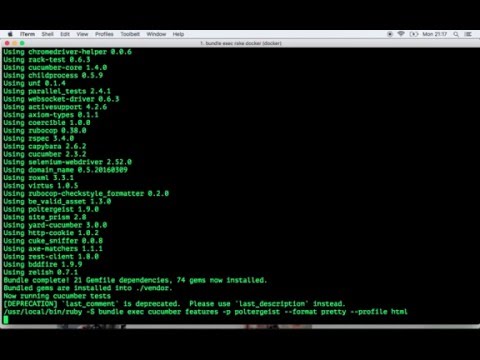](http://www.youtube.com/watch?v=MQub3qHRwkM)
+
## Gatling
You can use Gatling setup to execute load tests against your endpoints. Simply change 'load/user-files/simulation/SampleLoadTEST.scala' file and puts your URL to Test as base URL.
$ cd load
$ sh gatling_local.sh
This will run load tests against your url. You are free to record new simulations. Once finished there will be link to HTML report at the end.
There is CI integration to plug it with jenkins.
+##### Watch it in action
+
+[](http://www.youtube.com/watch?v=h6MBXGAeUVY)
+
+
## Accessibility Testing : Axe
We can run accessibility checks on our web page using BDDfire. You have to pass URL as environment variable e.g
- $ bundle exec cucumber accessibility/features URL="http://www.google.co.uk"
+ $ cd accessibility
+ $ bundle exec cucumber -r features URL="http://www.google.co.uk"
+
+##### Watch it in action
+
+[](http://www.youtube.com/watch?v=qr8jLmOd-mM)