# JSONb Accessor
Created by [ ](https://www.devmynd.com/) [](http://badge.fury.io/rb/jsonb_accessor) [](https://travis-ci.org/devmynd/jsonb_accessor)
](https://www.devmynd.com/) [](http://badge.fury.io/rb/jsonb_accessor) [](https://travis-ci.org/devmynd/jsonb_accessor) 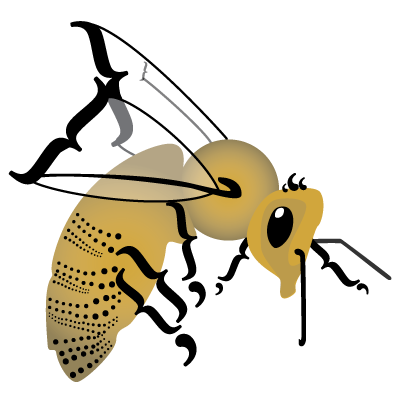 Adds typed `jsonb` backed fields as first class citizens to your `ActiveRecord` models. This gem is similar in spirit to [HstoreAccessor](https://github.com/devmynd/hstore_accessor), but the `jsonb` column in PostgreSQL has a few distinct advantages, mostly around nested documents and support for collections.
It also adds generic scopes for querying `jsonb` columns.
## 1.0 Beta
This README reflects the most recent 1.0 beta. Method names and interfaces may still change.
## Table of Contents
* [Installation](#installation)
* [Usage](#usage)
* [Scopes](#scopes)
* [Single-Table Inheritance](#single-table-inheritance)
* [Dependencies](#dependencies)
* [Validations](#validations)
* [Upgrading](#upgrading)
* [Development](#development)
* [Contributing](#contributing)
## Installation
Add this line to your application's `Gemfile`:
```ruby
gem "jsonb_accessor", "1.0.0.beta.2"
```
And then execute:
$ bundle install
## Usage
First we must create a model which has a `jsonb` column available to store data into it:
```ruby
class CreateProducts < ActiveRecord::Migration
def change
create_table :products do |t|
t.jsonb :data
end
end
end
```
We can then declare the `jsonb` fields we wish to expose via the accessor:
```ruby
class Product < ActiveRecord::Base
jsonb_accessor :data,
title: :string,
external_id: :integer,
reviewed_at: :datetime
end
```
Any type the [`attribute` API](http://api.rubyonrails.org/classes/ActiveRecord/Attributes/ClassMethods.html#method-i-attribute) supports. You can also implement your own type by following the example in the `attribute` documentation.
To pass through options like `default` and `array` to the `attribute` API, just put them in an array.
```ruby
class Product < ActiveRecord::Base
jsonb_accessor :data,
title: [:string, default: "Untitled"],
previous_titles: [:string, array: true, default: []]
end
```
You can also pass in a `store_key` option.
```ruby
class Product < ActiveRecord::Base
jsonb_accessor :data, title: [:string, store_key: :t]
end
```
This allows you to use `title` for your getters and setters, but use `t` as the key in the `jsonb` column.
```ruby
product = Product.new(title: "Foo")
product.title #=> "Foo"
product.data #=> { "t" => "Foo" }
```
## Scopes
Jsonb Accessor provides several scopes to make it easier to query `jsonb` columns. `jsonb_contains`, `jsonb_number_where`, `jsonb_time_where`, and `jsonb_where` are available on all `ActiveRecord::Base` subclasses and don't require that you make use of the `jsonb_accessor` declaration.
If a class does have a `jsonb_accessor` declaration, then we define one custom scope. So, let's say we have a class that looks like this:
```ruby
class Product < ActiveRecord::Base
jsonb_accessor :data,
name: :string,
price: [:integer, store_key: :p],
price_in_cents: :integer,
reviewed_at: :datetime
end
```
Jsonb Accessor will add a `scope` to `Product` called `data_where`.
```ruby
Product.all.data_where(name: "Granite Towel", price: 17)
```
For number fields you can query using `<` or `>`or use plain english if that's what you prefer.
```ruby
Product.all.data_where(price: { <: 15 })
Product.all.data_where(price: { <=: 15 })
Product.all.data_where(price: { less_than: 15 })
Product.all.data_where(price: { less_than_or_equal_to: 15 })
Product.all.data_where(price: { >: 15 })
Product.all.data_where(price: { >=: 15 })
Product.all.data_where(price: { greater_than: 15 })
Product.all.data_where(price: { greater_than_or_equal_to: 15 })
Product.all.data_where(price: { greater_than: 15, less_than: 30 })
```
For time related fields you can query using `before` and `after`.
```ruby
Product.all.data_where(reviewed_at: { before: Time.current.beginning_of_week, after: 4.weeks.ago })
```
This scope is a convenient wrapper around the `jsonb_where` `scope` that saves you from having to convert the given keys to the store keys and from specifying the column.
### `jsonb_where`
Works just like the [`scope` above](#scopes) except that it does not convert the given keys to store keys and you must specify the column name. For example:
```ruby
Product.all.jsonb_where(:data, reviewed_at: { before: Time.current }, p: { greater_than: 5 })
# instead of
Product.all.data_where(reviewed_at: { before: Time.current }, price: { greater_than: 5 })
```
This scope makes use of the `jsonb_contains`, `jsonb_number_where`, and `jsonb_time_where` `scope`s.
### `jsonb_contains`
Returns all records that contain the given JSON paths.
```ruby
Product.all.jsonb_contains(:data, title: "foo")
Product.all.jsonb_contains(:data, reviewed_at: 10.minutes.ago, p: 12) # Using the store key
```
**Note:** Under the hood, `jsonb_contains` uses the [`@>` operator in Postgres](https://www.postgresql.org/docs/9.5/static/functions-json.html) so when you include an array query, the stored array and the array used for the query do not need to match exactly. For example, when queried with `[1, 2]`, records that have arrays of `[2, 1, 3]` will be returned.
### `jsonb_number_where`
Returns all records that match the given criteria.
```ruby
Product.all.jsonb_number_where(:data, :price_in_cents, :greater_than, 300)
```
It supports:
* `>`
* `>=`
* `greater_than`
* `greater_than_or_equal_to`
* `<`
* `<=`
* `less_than`
* `less_than_or_equal_to`
and it is indifferent to strings/symbols.
### `jsonb_time_where`
Returns all records that match the given criteria.
```ruby
Product.all.jsonb_time_where(:data, :reviewed_at, :before, 2.days.ago)
```
It supports `before` and `after` and is indifferent to strings/symbols.
## Single-Table Inheritance
One of the big issues with `ActiveRecord` single-table inheritance (STI)
is sparse columns. Essentially, as sub-types of the original table
diverge further from their parent more columns are left empty in a given
table. Postgres' `jsonb` type provides part of the solution in that
the values in an `jsonb` column does not impose a structure - different
rows can have different values.
We set up our table with an `jsonb` field:
```ruby
# db/migration/_create_players.rb
class CreateVehicles < ActiveRecord::Migration
def change
create_table :vehicles do |t|
t.string :make
t.string :model
t.integer :model_year
t.string :type
t.jsonb :data
end
end
end
```
And for our models:
```ruby
# app/models/vehicle.rb
class Vehicle < ActiveRecord::Base
end
# app/models/vehicles/automobile.rb
class Automobile < Vehicle
jsonb_accessor :data,
axle_count: :integer,
weight: :float
end
# app/models/vehicles/airplane.rb
class Airplane < Vehicle
jsonb_accessor :data,
engine_type: :string,
safety_rating: :integer
end
```
From here any attributes specific to any sub-class can be stored in the
`jsonb` column avoiding sparse data. Indices can also be created on
individual fields in an `jsonb` column.
This approach was originally conceived by Joe Hirn in [this blog
post](http://www.devmynd.com/blog/2013-3-single-table-inheritance-hstore-lovely-combination).
## Validations
Because this gem promotes attributes nested into the JSON column to first level attributes, most validations should just work. Please leave us feedback if they're not working as expected.
## Dependencies
- ActiveRecord >= 5.0
- Postgres >= 9.4 (in order to use the [jsonb column type](http://www.postgresql.org/docs/9.4/static/datatype-json.html)).
## Upgrading
See the [upgrade guide](UPGRADE_GUIDE.md).
## Development
After checking out the repo, run `bin/setup` to install dependencies (make sure postgres is running first).
Run `bin/console` for an interactive prompt that will allow you to experiment.
`rake` will run Rubocop and the specs.
## Contributing
1. [Fork it](https://github.com/devmynd/jsonb_accessor/fork)
2. Create your feature branch (`git checkout -b my-new-feature`)
3. Add tests and changes (run the tests with `rake`)
4. Commit your changes (`git commit -am 'Add some feature'`)
5. Push to the branch (`git push origin my-new-feature`)
6. Create a new Pull Request
Adds typed `jsonb` backed fields as first class citizens to your `ActiveRecord` models. This gem is similar in spirit to [HstoreAccessor](https://github.com/devmynd/hstore_accessor), but the `jsonb` column in PostgreSQL has a few distinct advantages, mostly around nested documents and support for collections.
It also adds generic scopes for querying `jsonb` columns.
## 1.0 Beta
This README reflects the most recent 1.0 beta. Method names and interfaces may still change.
## Table of Contents
* [Installation](#installation)
* [Usage](#usage)
* [Scopes](#scopes)
* [Single-Table Inheritance](#single-table-inheritance)
* [Dependencies](#dependencies)
* [Validations](#validations)
* [Upgrading](#upgrading)
* [Development](#development)
* [Contributing](#contributing)
## Installation
Add this line to your application's `Gemfile`:
```ruby
gem "jsonb_accessor", "1.0.0.beta.2"
```
And then execute:
$ bundle install
## Usage
First we must create a model which has a `jsonb` column available to store data into it:
```ruby
class CreateProducts < ActiveRecord::Migration
def change
create_table :products do |t|
t.jsonb :data
end
end
end
```
We can then declare the `jsonb` fields we wish to expose via the accessor:
```ruby
class Product < ActiveRecord::Base
jsonb_accessor :data,
title: :string,
external_id: :integer,
reviewed_at: :datetime
end
```
Any type the [`attribute` API](http://api.rubyonrails.org/classes/ActiveRecord/Attributes/ClassMethods.html#method-i-attribute) supports. You can also implement your own type by following the example in the `attribute` documentation.
To pass through options like `default` and `array` to the `attribute` API, just put them in an array.
```ruby
class Product < ActiveRecord::Base
jsonb_accessor :data,
title: [:string, default: "Untitled"],
previous_titles: [:string, array: true, default: []]
end
```
You can also pass in a `store_key` option.
```ruby
class Product < ActiveRecord::Base
jsonb_accessor :data, title: [:string, store_key: :t]
end
```
This allows you to use `title` for your getters and setters, but use `t` as the key in the `jsonb` column.
```ruby
product = Product.new(title: "Foo")
product.title #=> "Foo"
product.data #=> { "t" => "Foo" }
```
## Scopes
Jsonb Accessor provides several scopes to make it easier to query `jsonb` columns. `jsonb_contains`, `jsonb_number_where`, `jsonb_time_where`, and `jsonb_where` are available on all `ActiveRecord::Base` subclasses and don't require that you make use of the `jsonb_accessor` declaration.
If a class does have a `jsonb_accessor` declaration, then we define one custom scope. So, let's say we have a class that looks like this:
```ruby
class Product < ActiveRecord::Base
jsonb_accessor :data,
name: :string,
price: [:integer, store_key: :p],
price_in_cents: :integer,
reviewed_at: :datetime
end
```
Jsonb Accessor will add a `scope` to `Product` called `data_where`.
```ruby
Product.all.data_where(name: "Granite Towel", price: 17)
```
For number fields you can query using `<` or `>`or use plain english if that's what you prefer.
```ruby
Product.all.data_where(price: { <: 15 })
Product.all.data_where(price: { <=: 15 })
Product.all.data_where(price: { less_than: 15 })
Product.all.data_where(price: { less_than_or_equal_to: 15 })
Product.all.data_where(price: { >: 15 })
Product.all.data_where(price: { >=: 15 })
Product.all.data_where(price: { greater_than: 15 })
Product.all.data_where(price: { greater_than_or_equal_to: 15 })
Product.all.data_where(price: { greater_than: 15, less_than: 30 })
```
For time related fields you can query using `before` and `after`.
```ruby
Product.all.data_where(reviewed_at: { before: Time.current.beginning_of_week, after: 4.weeks.ago })
```
This scope is a convenient wrapper around the `jsonb_where` `scope` that saves you from having to convert the given keys to the store keys and from specifying the column.
### `jsonb_where`
Works just like the [`scope` above](#scopes) except that it does not convert the given keys to store keys and you must specify the column name. For example:
```ruby
Product.all.jsonb_where(:data, reviewed_at: { before: Time.current }, p: { greater_than: 5 })
# instead of
Product.all.data_where(reviewed_at: { before: Time.current }, price: { greater_than: 5 })
```
This scope makes use of the `jsonb_contains`, `jsonb_number_where`, and `jsonb_time_where` `scope`s.
### `jsonb_contains`
Returns all records that contain the given JSON paths.
```ruby
Product.all.jsonb_contains(:data, title: "foo")
Product.all.jsonb_contains(:data, reviewed_at: 10.minutes.ago, p: 12) # Using the store key
```
**Note:** Under the hood, `jsonb_contains` uses the [`@>` operator in Postgres](https://www.postgresql.org/docs/9.5/static/functions-json.html) so when you include an array query, the stored array and the array used for the query do not need to match exactly. For example, when queried with `[1, 2]`, records that have arrays of `[2, 1, 3]` will be returned.
### `jsonb_number_where`
Returns all records that match the given criteria.
```ruby
Product.all.jsonb_number_where(:data, :price_in_cents, :greater_than, 300)
```
It supports:
* `>`
* `>=`
* `greater_than`
* `greater_than_or_equal_to`
* `<`
* `<=`
* `less_than`
* `less_than_or_equal_to`
and it is indifferent to strings/symbols.
### `jsonb_time_where`
Returns all records that match the given criteria.
```ruby
Product.all.jsonb_time_where(:data, :reviewed_at, :before, 2.days.ago)
```
It supports `before` and `after` and is indifferent to strings/symbols.
## Single-Table Inheritance
One of the big issues with `ActiveRecord` single-table inheritance (STI)
is sparse columns. Essentially, as sub-types of the original table
diverge further from their parent more columns are left empty in a given
table. Postgres' `jsonb` type provides part of the solution in that
the values in an `jsonb` column does not impose a structure - different
rows can have different values.
We set up our table with an `jsonb` field:
```ruby
# db/migration/_create_players.rb
class CreateVehicles < ActiveRecord::Migration
def change
create_table :vehicles do |t|
t.string :make
t.string :model
t.integer :model_year
t.string :type
t.jsonb :data
end
end
end
```
And for our models:
```ruby
# app/models/vehicle.rb
class Vehicle < ActiveRecord::Base
end
# app/models/vehicles/automobile.rb
class Automobile < Vehicle
jsonb_accessor :data,
axle_count: :integer,
weight: :float
end
# app/models/vehicles/airplane.rb
class Airplane < Vehicle
jsonb_accessor :data,
engine_type: :string,
safety_rating: :integer
end
```
From here any attributes specific to any sub-class can be stored in the
`jsonb` column avoiding sparse data. Indices can also be created on
individual fields in an `jsonb` column.
This approach was originally conceived by Joe Hirn in [this blog
post](http://www.devmynd.com/blog/2013-3-single-table-inheritance-hstore-lovely-combination).
## Validations
Because this gem promotes attributes nested into the JSON column to first level attributes, most validations should just work. Please leave us feedback if they're not working as expected.
## Dependencies
- ActiveRecord >= 5.0
- Postgres >= 9.4 (in order to use the [jsonb column type](http://www.postgresql.org/docs/9.4/static/datatype-json.html)).
## Upgrading
See the [upgrade guide](UPGRADE_GUIDE.md).
## Development
After checking out the repo, run `bin/setup` to install dependencies (make sure postgres is running first).
Run `bin/console` for an interactive prompt that will allow you to experiment.
`rake` will run Rubocop and the specs.
## Contributing
1. [Fork it](https://github.com/devmynd/jsonb_accessor/fork)
2. Create your feature branch (`git checkout -b my-new-feature`)
3. Add tests and changes (run the tests with `rake`)
4. Commit your changes (`git commit -am 'Add some feature'`)
5. Push to the branch (`git push origin my-new-feature`)
6. Create a new Pull Request
 ](https://www.devmynd.com/) [](http://badge.fury.io/rb/jsonb_accessor) [](https://travis-ci.org/devmynd/jsonb_accessor)
](https://www.devmynd.com/) [](http://badge.fury.io/rb/jsonb_accessor) [](https://travis-ci.org/devmynd/jsonb_accessor) 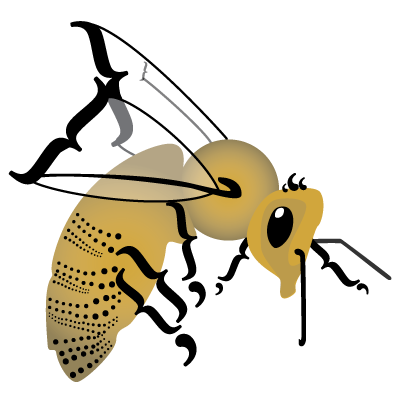 Adds typed `jsonb` backed fields as first class citizens to your `ActiveRecord` models. This gem is similar in spirit to [HstoreAccessor](https://github.com/devmynd/hstore_accessor), but the `jsonb` column in PostgreSQL has a few distinct advantages, mostly around nested documents and support for collections.
It also adds generic scopes for querying `jsonb` columns.
## 1.0 Beta
This README reflects the most recent 1.0 beta. Method names and interfaces may still change.
## Table of Contents
* [Installation](#installation)
* [Usage](#usage)
* [Scopes](#scopes)
* [Single-Table Inheritance](#single-table-inheritance)
* [Dependencies](#dependencies)
* [Validations](#validations)
* [Upgrading](#upgrading)
* [Development](#development)
* [Contributing](#contributing)
## Installation
Add this line to your application's `Gemfile`:
```ruby
gem "jsonb_accessor", "1.0.0.beta.2"
```
And then execute:
$ bundle install
## Usage
First we must create a model which has a `jsonb` column available to store data into it:
```ruby
class CreateProducts < ActiveRecord::Migration
def change
create_table :products do |t|
t.jsonb :data
end
end
end
```
We can then declare the `jsonb` fields we wish to expose via the accessor:
```ruby
class Product < ActiveRecord::Base
jsonb_accessor :data,
title: :string,
external_id: :integer,
reviewed_at: :datetime
end
```
Any type the [`attribute` API](http://api.rubyonrails.org/classes/ActiveRecord/Attributes/ClassMethods.html#method-i-attribute) supports. You can also implement your own type by following the example in the `attribute` documentation.
To pass through options like `default` and `array` to the `attribute` API, just put them in an array.
```ruby
class Product < ActiveRecord::Base
jsonb_accessor :data,
title: [:string, default: "Untitled"],
previous_titles: [:string, array: true, default: []]
end
```
You can also pass in a `store_key` option.
```ruby
class Product < ActiveRecord::Base
jsonb_accessor :data, title: [:string, store_key: :t]
end
```
This allows you to use `title` for your getters and setters, but use `t` as the key in the `jsonb` column.
```ruby
product = Product.new(title: "Foo")
product.title #=> "Foo"
product.data #=> { "t" => "Foo" }
```
## Scopes
Jsonb Accessor provides several scopes to make it easier to query `jsonb` columns. `jsonb_contains`, `jsonb_number_where`, `jsonb_time_where`, and `jsonb_where` are available on all `ActiveRecord::Base` subclasses and don't require that you make use of the `jsonb_accessor` declaration.
If a class does have a `jsonb_accessor` declaration, then we define one custom scope. So, let's say we have a class that looks like this:
```ruby
class Product < ActiveRecord::Base
jsonb_accessor :data,
name: :string,
price: [:integer, store_key: :p],
price_in_cents: :integer,
reviewed_at: :datetime
end
```
Jsonb Accessor will add a `scope` to `Product` called `data_where`.
```ruby
Product.all.data_where(name: "Granite Towel", price: 17)
```
For number fields you can query using `<` or `>`or use plain english if that's what you prefer.
```ruby
Product.all.data_where(price: { <: 15 })
Product.all.data_where(price: { <=: 15 })
Product.all.data_where(price: { less_than: 15 })
Product.all.data_where(price: { less_than_or_equal_to: 15 })
Product.all.data_where(price: { >: 15 })
Product.all.data_where(price: { >=: 15 })
Product.all.data_where(price: { greater_than: 15 })
Product.all.data_where(price: { greater_than_or_equal_to: 15 })
Product.all.data_where(price: { greater_than: 15, less_than: 30 })
```
For time related fields you can query using `before` and `after`.
```ruby
Product.all.data_where(reviewed_at: { before: Time.current.beginning_of_week, after: 4.weeks.ago })
```
This scope is a convenient wrapper around the `jsonb_where` `scope` that saves you from having to convert the given keys to the store keys and from specifying the column.
### `jsonb_where`
Works just like the [`scope` above](#scopes) except that it does not convert the given keys to store keys and you must specify the column name. For example:
```ruby
Product.all.jsonb_where(:data, reviewed_at: { before: Time.current }, p: { greater_than: 5 })
# instead of
Product.all.data_where(reviewed_at: { before: Time.current }, price: { greater_than: 5 })
```
This scope makes use of the `jsonb_contains`, `jsonb_number_where`, and `jsonb_time_where` `scope`s.
### `jsonb_contains`
Returns all records that contain the given JSON paths.
```ruby
Product.all.jsonb_contains(:data, title: "foo")
Product.all.jsonb_contains(:data, reviewed_at: 10.minutes.ago, p: 12) # Using the store key
```
**Note:** Under the hood, `jsonb_contains` uses the [`@>` operator in Postgres](https://www.postgresql.org/docs/9.5/static/functions-json.html) so when you include an array query, the stored array and the array used for the query do not need to match exactly. For example, when queried with `[1, 2]`, records that have arrays of `[2, 1, 3]` will be returned.
### `jsonb_number_where`
Returns all records that match the given criteria.
```ruby
Product.all.jsonb_number_where(:data, :price_in_cents, :greater_than, 300)
```
It supports:
* `>`
* `>=`
* `greater_than`
* `greater_than_or_equal_to`
* `<`
* `<=`
* `less_than`
* `less_than_or_equal_to`
and it is indifferent to strings/symbols.
### `jsonb_time_where`
Returns all records that match the given criteria.
```ruby
Product.all.jsonb_time_where(:data, :reviewed_at, :before, 2.days.ago)
```
It supports `before` and `after` and is indifferent to strings/symbols.
## Single-Table Inheritance
One of the big issues with `ActiveRecord` single-table inheritance (STI)
is sparse columns. Essentially, as sub-types of the original table
diverge further from their parent more columns are left empty in a given
table. Postgres' `jsonb` type provides part of the solution in that
the values in an `jsonb` column does not impose a structure - different
rows can have different values.
We set up our table with an `jsonb` field:
```ruby
# db/migration/
Adds typed `jsonb` backed fields as first class citizens to your `ActiveRecord` models. This gem is similar in spirit to [HstoreAccessor](https://github.com/devmynd/hstore_accessor), but the `jsonb` column in PostgreSQL has a few distinct advantages, mostly around nested documents and support for collections.
It also adds generic scopes for querying `jsonb` columns.
## 1.0 Beta
This README reflects the most recent 1.0 beta. Method names and interfaces may still change.
## Table of Contents
* [Installation](#installation)
* [Usage](#usage)
* [Scopes](#scopes)
* [Single-Table Inheritance](#single-table-inheritance)
* [Dependencies](#dependencies)
* [Validations](#validations)
* [Upgrading](#upgrading)
* [Development](#development)
* [Contributing](#contributing)
## Installation
Add this line to your application's `Gemfile`:
```ruby
gem "jsonb_accessor", "1.0.0.beta.2"
```
And then execute:
$ bundle install
## Usage
First we must create a model which has a `jsonb` column available to store data into it:
```ruby
class CreateProducts < ActiveRecord::Migration
def change
create_table :products do |t|
t.jsonb :data
end
end
end
```
We can then declare the `jsonb` fields we wish to expose via the accessor:
```ruby
class Product < ActiveRecord::Base
jsonb_accessor :data,
title: :string,
external_id: :integer,
reviewed_at: :datetime
end
```
Any type the [`attribute` API](http://api.rubyonrails.org/classes/ActiveRecord/Attributes/ClassMethods.html#method-i-attribute) supports. You can also implement your own type by following the example in the `attribute` documentation.
To pass through options like `default` and `array` to the `attribute` API, just put them in an array.
```ruby
class Product < ActiveRecord::Base
jsonb_accessor :data,
title: [:string, default: "Untitled"],
previous_titles: [:string, array: true, default: []]
end
```
You can also pass in a `store_key` option.
```ruby
class Product < ActiveRecord::Base
jsonb_accessor :data, title: [:string, store_key: :t]
end
```
This allows you to use `title` for your getters and setters, but use `t` as the key in the `jsonb` column.
```ruby
product = Product.new(title: "Foo")
product.title #=> "Foo"
product.data #=> { "t" => "Foo" }
```
## Scopes
Jsonb Accessor provides several scopes to make it easier to query `jsonb` columns. `jsonb_contains`, `jsonb_number_where`, `jsonb_time_where`, and `jsonb_where` are available on all `ActiveRecord::Base` subclasses and don't require that you make use of the `jsonb_accessor` declaration.
If a class does have a `jsonb_accessor` declaration, then we define one custom scope. So, let's say we have a class that looks like this:
```ruby
class Product < ActiveRecord::Base
jsonb_accessor :data,
name: :string,
price: [:integer, store_key: :p],
price_in_cents: :integer,
reviewed_at: :datetime
end
```
Jsonb Accessor will add a `scope` to `Product` called `data_where`.
```ruby
Product.all.data_where(name: "Granite Towel", price: 17)
```
For number fields you can query using `<` or `>`or use plain english if that's what you prefer.
```ruby
Product.all.data_where(price: { <: 15 })
Product.all.data_where(price: { <=: 15 })
Product.all.data_where(price: { less_than: 15 })
Product.all.data_where(price: { less_than_or_equal_to: 15 })
Product.all.data_where(price: { >: 15 })
Product.all.data_where(price: { >=: 15 })
Product.all.data_where(price: { greater_than: 15 })
Product.all.data_where(price: { greater_than_or_equal_to: 15 })
Product.all.data_where(price: { greater_than: 15, less_than: 30 })
```
For time related fields you can query using `before` and `after`.
```ruby
Product.all.data_where(reviewed_at: { before: Time.current.beginning_of_week, after: 4.weeks.ago })
```
This scope is a convenient wrapper around the `jsonb_where` `scope` that saves you from having to convert the given keys to the store keys and from specifying the column.
### `jsonb_where`
Works just like the [`scope` above](#scopes) except that it does not convert the given keys to store keys and you must specify the column name. For example:
```ruby
Product.all.jsonb_where(:data, reviewed_at: { before: Time.current }, p: { greater_than: 5 })
# instead of
Product.all.data_where(reviewed_at: { before: Time.current }, price: { greater_than: 5 })
```
This scope makes use of the `jsonb_contains`, `jsonb_number_where`, and `jsonb_time_where` `scope`s.
### `jsonb_contains`
Returns all records that contain the given JSON paths.
```ruby
Product.all.jsonb_contains(:data, title: "foo")
Product.all.jsonb_contains(:data, reviewed_at: 10.minutes.ago, p: 12) # Using the store key
```
**Note:** Under the hood, `jsonb_contains` uses the [`@>` operator in Postgres](https://www.postgresql.org/docs/9.5/static/functions-json.html) so when you include an array query, the stored array and the array used for the query do not need to match exactly. For example, when queried with `[1, 2]`, records that have arrays of `[2, 1, 3]` will be returned.
### `jsonb_number_where`
Returns all records that match the given criteria.
```ruby
Product.all.jsonb_number_where(:data, :price_in_cents, :greater_than, 300)
```
It supports:
* `>`
* `>=`
* `greater_than`
* `greater_than_or_equal_to`
* `<`
* `<=`
* `less_than`
* `less_than_or_equal_to`
and it is indifferent to strings/symbols.
### `jsonb_time_where`
Returns all records that match the given criteria.
```ruby
Product.all.jsonb_time_where(:data, :reviewed_at, :before, 2.days.ago)
```
It supports `before` and `after` and is indifferent to strings/symbols.
## Single-Table Inheritance
One of the big issues with `ActiveRecord` single-table inheritance (STI)
is sparse columns. Essentially, as sub-types of the original table
diverge further from their parent more columns are left empty in a given
table. Postgres' `jsonb` type provides part of the solution in that
the values in an `jsonb` column does not impose a structure - different
rows can have different values.
We set up our table with an `jsonb` field:
```ruby
# db/migration/