# TheComments
[](http://badge.fury.io/rb/the_comments) | [](https://travis-ci.org/the-teacher/the_comments) | [](https://codeclimate.com/github/the-teacher/the_comments) | [(rubygems)](http://rubygems.org/gems/the_comments)
TheComments - The best Rails gem for blog-style comments
:question: [Why is TheComments better than other gems?](docs/whats_wrong_with_other_gems.md#why-thecomments-is-better-than-others-gems)
### Features
* Threaded comments
* Useful cache counters
* Admin UI for moderation
* Mountable Engine.routes
* Online Support via skype: **ilya.killich**
* [Denormalization](docs/denormalization_and_recent_comments.md) for recent comments
* Production-ready commenting system for Rails 4+
* Designed for preprocessors such as Sanitize, Textile, Markdown etc.
### :books: [Documentation](docs/documentation.md)
## If you have any questions
Please try playing around with the **[Dummy App](spec/dummy_app)** in the `spec` folder first. An example integration is often better than any documentation! Thanks.
## How to start the dummy app (screencast)
[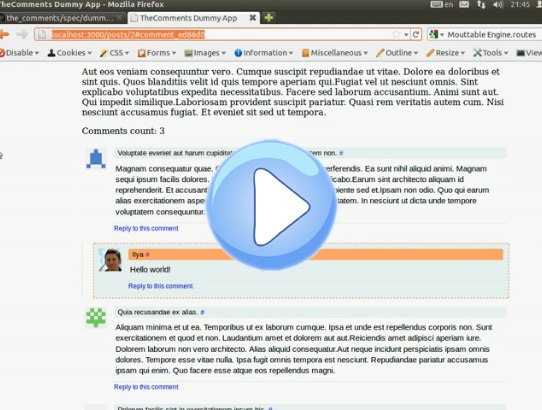](http://vk.com/video_ext.php?oid=49225742&id=166578209&hash=10be1dba625149bb&hd=3)
## Quick Start Installation
**NB: In the following examples, `Posts` is the model to which comments are being added. For your app, the model might be `Articles` or similar instead.**
### 1. Install Gems
**Gemfile**
```ruby
gem "the_comments", "~> 2.2.1"
gem 'haml' # or gem 'slim'
gem 'awesome_nested_set' # or same gem
```
**Bundle**
```
bundle
```
Don't forget to restart your server!
### 2. Add migrations
```
rake the_comments_engine:install:migrations
```
Will create:
* xxxxx_change_user.rb
* xxxxx_create_comments.rb
* xxxxx_change_commentable.rb
:warning: **Open and change xxxxx_change_commentable.rb migration**
```ruby
class ChangeCommentable < ActiveRecord::Migration
def change
# Additional fields to Commentable Models
# [:posts, :articles, ... ]
# There is only Post model is commentable
[:posts].each do |table_name|
change_table table_name do |t|
t.integer :draft_comments_count, default: 0
t.integer :published_comments_count, default: 0
t.integer :deleted_comments_count, default: 0
end
end
end
end
```
:warning: **Open and change xxxxx_change_user.rb migration**
```ruby
class TheCommentsChangeUser < ActiveRecord::Migration
def change
#if you User class is not called User, you may want to change it.
change_table :users do |t|
# "Written by me" (cache counters)
t.integer :my_draft_comments_count, default: 0
t.integer :my_published_comments_count, default: 0
t.integer :my_comments_count, default: 0 # my_draft_comments_count + my_published_comments_count
# commentable's comments => comcoms (cache counters)
# Relation through Comment#holder_id field
t.integer :draft_comcoms_count, default: 0
t.integer :published_comcoms_count, default: 0
t.integer :deleted_comcoms_count, default: 0
t.integer :spam_comcoms_count, default: 0
end
end
end
```
**Invoke migrations**
```
rake db:migrate
```
### 3. Code installation
```ruby
rails g the_comments install
```
Will create:
* config/initializers/the_comments.rb
* app/controllers/comments_controller.rb
* app/models/comment.rb
:warning: **Open each file and follow the instructions**
### 4. Models modifictions
**app/models/user.rb**
```ruby
class User < ActiveRecord::Base
include TheComments::User
has_many :posts
# IT'S JUST AN EXAMPLE OF ANY ROLE SYSTEM
def admin?
self == User.first
end
# YOU HAVE TO IMPLEMENT YOUR ROLE POLICY FOR COMMENTS HERE
def comments_admin?
admin?
end
def comments_moderator? comment
id == comment.holder_id
end
end
```
**app/models/post.rb**
```ruby
class Post < ActiveRecord::Base
include TheComments::Commentable
belongs_to :user
# Denormalization methods
# Check the documentation for information on advanced usage
def commentable_title
"Undefined Post Title"
end
def commentable_url
"#"
end
def commentable_state
"published"
end
end
```
### 5. Add routes
**config/routes.rb**
```ruby
MyApp::Application.routes.draw do
root 'posts#index'
resources :posts
# ...
# TheComments routes
concern :user_comments, TheComments::UserRoutes.new
concern :admin_comments, TheComments::AdminRoutes.new
resources :comments, concerns: [:user_comments, :admin_comments]
end
```
Refer to the [documentation](docs/documentation.md) for more information
### 6. Add to Application Controller
**app/controllers/application_controller.rb**
```ruby
class ApplicationController < ActionController::Base
include TheComments::ViewToken
# Prevent CSRF attacks by raising an exception.
# For APIs, you may want to use :null_session instead.
protect_from_forgery with: :exception
end
```
### 7. Install assets
**app/assets/stylesheets/application.css**
```css
/*
*= require the_comments
*/
```
**app/assets/javascripts/application.js**
```js
//= require the_comments
```
### 8. Example controller code
**app/controllers/posts_controller.rb**
```ruby
def show
@post = Post.find params[:id]
@comments = @post.comments.with_state([:draft, :published])
end
```
### 9. Example view code
**app/views/posts/show.html.haml**
```haml
= render partial: 'the_comments/tree', locals: { commentable: @post, comments_tree: @comments }
```
### Common problems
For error with `unpermitted parameters` in webserver output.
Example:
Unpermitted parameters: commentable_type, commentable_id
User Load (0.3ms) SELECT "users".* FROM "users" WHERE "users"."id" = 1 ORDER BY "users"."id" ASC LIMIT 1
Completed 500 Internal Server Error in 8ms
Add the following to your Comments Controller.
def comment_params
params
.require(:comment)
.permit(:title, :contacts, :raw_content, :parent_id, :commentable_type, :commentable_id)
.merge(denormalized_fields)
.merge(request_data_for_comment)
.merge(tolerance_time: params[:tolerance_time].to_i)
.merge(user: current_user, view_token: comments_view_token)
end
See [here](https://github.com/the-teacher/the_comments/issues/34).
For errors with `around_validation`.
Example:
NoMethodError - protected method `around_validation' called for #:
Create a new file `config/state_machine.rb`.
# Rails 4.1.0.rc1 and StateMachine don't play nice
# https://github.com/pluginaweek/state_machine/issues/295
require 'state_machine/version'
unless StateMachine::VERSION == '1.2.0'
# If you see this message, please test removing this file
# If it's still required, please bump up the version above
Rails.logger.warn "Please remove me, StateMachine version has changed"
end
module StateMachine::Integrations::ActiveModel
public :around_validation
end
See [here](https://github.com/pluginaweek/state_machine/issues/295).
### Feedback
:speech_balloon: My twitter: [@iam_teacher](https://twitter.com/iam_teacher) hashtag: **#the_comments**
### Acknowledgments
* Anna Nechaeva (my wife) - for love and my happy life
* @tanraya (Andrew Kozlov) - for code review
* @solenko (Anton Petrunich) - for mountable routes
* @pyromaniac (Arkadiy Zabazhanov) - for consulting
### MIT License
Copyright (c) 2013 Ilya N. Zykin
Permission is hereby granted, free of charge, to any person obtaining
a copy of this software and associated documentation files (the
"Software"), to deal in the Software without restriction, including
without limitation the rights to use, copy, modify, merge, publish,
distribute, sublicense, and/or sell copies of the Software, and to
permit persons to whom the Software is furnished to do so, subject to
the following conditions:
The above copyright notice and this permission notice shall be
included in all copies or substantial portions of the Software.
THE SOFTWARE IS PROVIDED "AS IS", WITHOUT WARRANTY OF ANY KIND,
EXPRESS OR IMPLIED, INCLUDING BUT NOT LIMITED TO THE WARRANTIES OF
MERCHANTABILITY, FITNESS FOR A PARTICULAR PURPOSE AND
NONINFRINGEMENT. IN NO EVENT SHALL THE AUTHORS OR COPYRIGHT HOLDERS BE
LIABLE FOR ANY CLAIM, DAMAGES OR OTHER LIABILITY, WHETHER IN AN ACTION
OF CONTRACT, TORT OR OTHERWISE, ARISING FROM, OUT OF OR IN CONNECTION
WITH THE SOFTWARE OR THE USE OR OTHER DEALINGS IN THE SOFTWARE.