Sha256: 7b94118b565dec4f484ef9a0ce3491ecb26f02e91b144d455df34d0642c276d4
Contents?: true
Size: 1.99 KB
Versions: 3
Compression:
Stored size: 1.99 KB
Contents
RubyCritic
===========
[](http://badge.fury.io/rb/rubycritic)
[](https://travis-ci.org/whitesmith/rubycritic)
[](https://codeclimate.com/github/whitesmith/rubycritic)
RubyCritic is a gem that wraps around static analysis gems such as [Reek][1]
and [Flay][2] to provide a quality report of your Ruby code.
This gem provides features such as:
1. An overview of your project:
2. An index of the project files with their respective number of smells:

3. An index of the smells detected:

4. Finally, when analysing code like the following:
```ruby
class Dirty
def awful(x, y)
if y
@screen = widgets.map {|w| w.each {|key| key += 3}}
end
end
end
```
It basically turns something like this:
Into something like this:

Installation
------------
RubyCritic can be installed with the following command:
```bash
$ gem install rubycritic
```
If you'd rather install RubyCritic using Bundler, add this line to your
application's Gemfile:
```ruby
gem "rubycritic", :require => false
```
And then execute:
```bash
$ bundle
```
Usage
-----
Running `rubycritic` with no arguments will analyse all the Ruby files in the
current directory:
```bash
$ rubycritic
```
Alternatively you can pass `rubycritic` a list of files and directories to check:
```bash
$ rubycritic app lib/foo.rb
```
For a full list of the command-line options run:
```bash
$ rubycritic --help
```
[1]: https://github.com/troessner/reek
[2]: https://github.com/seattlerb/flay
Version data entries
3 entries across 3 versions & 1 rubygems
| Version | Path |
|---|---|
| rubycritic-0.0.14 | README.md |
| rubycritic-0.0.13 | README.md |
| rubycritic-0.0.12 | README.md |