Sha256: 5f65001a7658d2dd27f8aedfc935c2e89a3d6a787db49c390a4766ea5533ec8e
Contents?: true
Size: 1.77 KB
Versions: 1
Compression:
Stored size: 1.77 KB
Contents
# Fusuma
Fusuma is multitouch gesture recognizer.
This gem makes your linux PC able to recognize swipes or pinchs and assign shortcuts to them.
[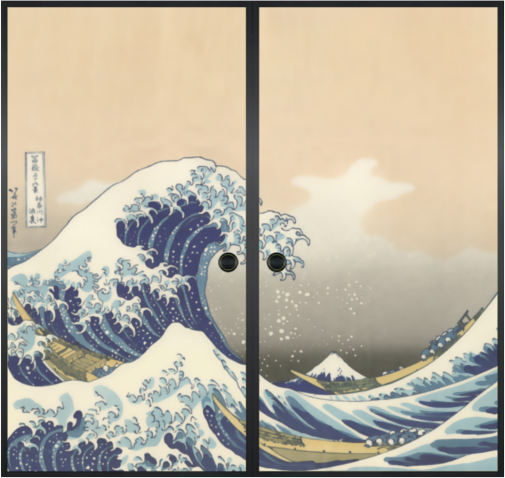](https://gyazo.com/757fef526310b9d68f68e80eb1e4540f)
襖(Fusuma) means sliding door used to partition off rooms in a Japanese house.
## Installation
IMPORTANT: You must be a member of the _input_ group to have permission
to read the touchpad device:
$ sudo gpasswd -a $USER input # Log out and back in to assign this group
You need libinput release 1.0 or later. Install libinput-tools:
$ sudo apt-get install libinput-tools
For sending shortcuts:
$ sudo apt-get install xdotool
Install Fusuma:
$ gem install fusuma
## Usage
$ fusuma
## Customize
You can customize the settings for gestues to put and edit `~/.config/fusuma/config.yml`.
### Sample (default keymap for Elementary OS)
```yaml
swipe:
3:
left:
shortcut: 'alt+Right'
right:
shortcut: 'alt+Left'
up:
shortcut: 'ctrl+t'
down:
shortcut: 'ctrl+w'
4:
left:
shortcut: 'super+Right'
right:
shortcut: 'super+Left'
up:
shortcut: 'super+a'
down:
shortcut: 'super+s'
pinch:
in:
shortcut: 'ctrl+plus'
out:
shortcut: 'ctrl+minus'
```
## Contributing
Bug reports and pull requests are welcome on GitHub at https://github.com/iberianpig/fusuma. This project is intended to be a safe, welcoming space for collaboration, and contributors are expected to adhere to the [Contributor Covenant](http://contributor-covenant.org) code of conduct.
## License
The gem is available as open source under the terms of the [MIT License](http://opensource.org/licenses/MIT).
Version data entries
1 entries across 1 versions & 1 rubygems
| Version | Path |
|---|---|
| fusuma-0.1.3 | README.md |