# Writing your own extension
Check out the [example](https://nhnent.github.io/tui.editor/api/latest/tutorial-example12-writing-extension.html).
## Prepare
### Bower
Let's start by setting up a bower and install *tui-editor* as development dependency. Of course, you can also set the webpack, babel, etc. according to your needs.
```sh
bower init
bower install -D tui-editor
```
### Editor Dependencies
Create a `index.html` in a project root directory. Then include dependencies like below to load *tui-editor*.
```html
...
```
### Initialize Editor
Now create a `div` for the editor in `body`, initialize it.
```html
...
...
```
Run the local server like [http-server](https://www.npmjs.com/package/http-server) to see if the code you've written so far works well. You should see the editor runs like below.
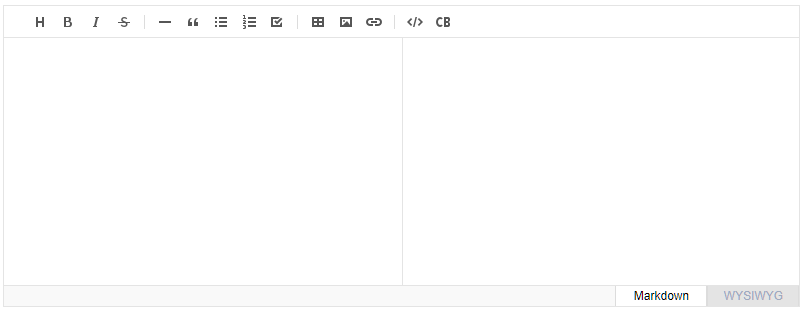
## Define Extension
Create `tui-editor-extYoutube.js` in project root and fill the code below. `defineExtension` static function takes **extension name** and **extension init function** as a callback function. The function will be executed when editor instances initialized.
```js
tui.Editor.defineExtension('youtube', function() {
console.log('youtube extension initialized');
});
```
## Enable Extension
Include `tui-editor-extYoutube.js` in `index.html`. To enable the extension, pass the name of the extension 'youtube' to the exts option as a string.
```html
```
Refresh the browser and open the developer console to see if the code you've written so far works well. You should see 'youtube extension initialized' text on the developer console.
## codeBlockManager
`CodeBlockManager` can transform *code block* in markdown while [markdown-it](https://github.com/markdown-it/markdown-it) transform markdown to HTML.
Call `setReplace` with the *language* and a *callback* function to define what/how the language codeblock is converted.
Beware, **tui-editor** shares one **markdown-it** instance. So It will affect all editor instances.
```js
var Editor = tui.Editor;
Editor.defineExtension('youtube', function() {
Editor.codeBlockManager.setReplacer('youtube', function (code) {
return 'play youtube id: ' + code;
});
});
```
Refresh the brwoser and this time add code block ` ```youtube ` with some text in markdown editor. Do you see the text on the *preview* transformed?
## youtube player
We're almost done. Now implement real code to render youtube.
Embeding Youtube can be done by adding `iframe`. But **tui-editor** will eliminate `iframe` due to security reason. So We're going to pass a `div` and add `iframe` in next tick.
```js
var Editor = tui.Editor;
Editor.defineExtension('youtube', function() {
Editor.codeBlockManager.setReplacer('youtube', function(youtubeId) {
var wrapperId = 'yt' + Math.random().toString(36).substr(2, 10);
setTimeout(renderYoutube.bind(null, wrapperId, youtubeId), 0);
return '';
});
});
function renderYoutube(wrapperId, youtubeId) {
var el = document.querySelector('#' + wrapperId);
el.innerHTML = '';
}
```
Reload the browser and write below in *markdown view*.
````markdown
```youtube
XGSy3_Czz8k
```
````
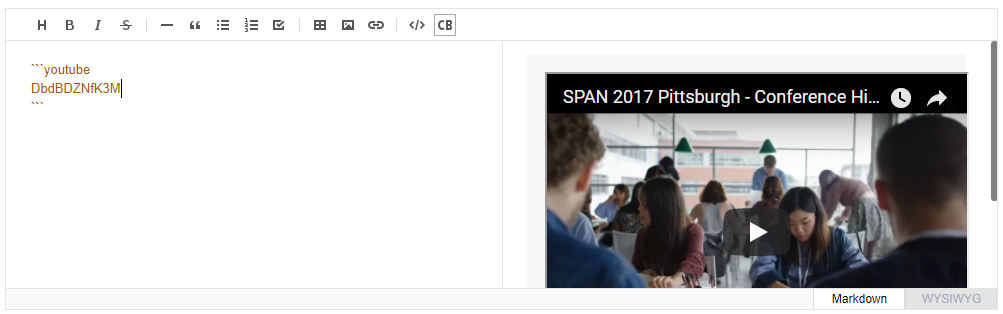
YEY! It works! By the way, this code is only for demonstraition to show you how extensions work. This code has vulnerabilities. You should at least sanitize user inputs.
## UMD
This is final. We accessed through namespace `tui.Editor`. To provide ability to work with tools like webapck, wrap it with *umd*. And then you can publish to npm, bower.
```js
(function(root, factory) {
if (typeof define === 'function' && define.amd) {
define(['tui-editor'], factory);
} else if (typeof exports === 'object') {
factory(require('tui-editor'));
} else {
factory(root['tui']['Editor']);
}
})(this, function(Editor) {
Editor.defineExtension('youtube', function() {
Editor.codeBlockManager.setReplacer('youtube', function(youtubeId) {
var wrapperId = 'yt' + Math.random().toString(36).substr(2, 10);
setTimeout(renderYoutube.bind(null, wrapperId, youtubeId), 0);
return '';
});
});
function renderYoutube(wrapperId, youtubeId) {
var el = document.querySelector('#' + wrapperId);
el.innerHTML = '';
}
});
```
Send us your extension link, we are happy to link your extension repository. 😄