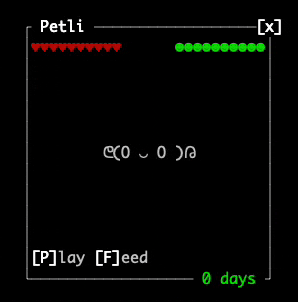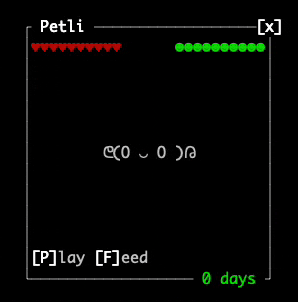Petli
Virtual Pet in your console. You must feed it, clean up after it, and play with it to keep it happy!
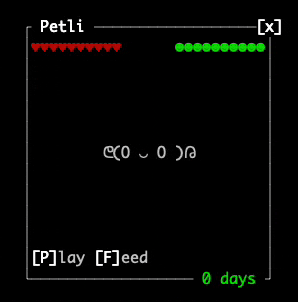
---
### Usage
Run `gem install petli` and then run `petli` in your command line. Run `petli --help` for more information.
### Advanced usage
Petli has a command line api that would allow you to do funky things like
- have mutiple pets using `--path`
- make a separate app that graphs happiness using `petli --status | jq '.health`
- setup a cron job to feed your pet hourly with `petli --bread`
- Your idea here!
```
$> petli --help
Usage: petli [options]
-r, --reset Reset button to start over again
-s, --status Dump pet status
-b, --bread Feed your pet bread without viewing
-c, --candy Feed your pet candy without viewing
-m, --medicine Feed your pet candy without viewing
-l, --clean Clean up any 'dirt' without viewing
-p, --path [PATH] Path to your pet data (defaults to system config dir)
```
### Development
```bash
$> git clone git@github.com:tanema/petli.git
$> cd petli
$> bundle install
$> rake install
$> petli
```