Sha256: 27e1649027fa135f71cc56d623f4b3280763d63ff1cbb064838606a3f343cccc
Contents?: true
Size: 1.6 KB
Versions: 4
Compression:
Stored size: 1.6 KB
Contents
# StackProf Web navigator Provides a web ui to inspect stackprof dumps. ## Screenshots  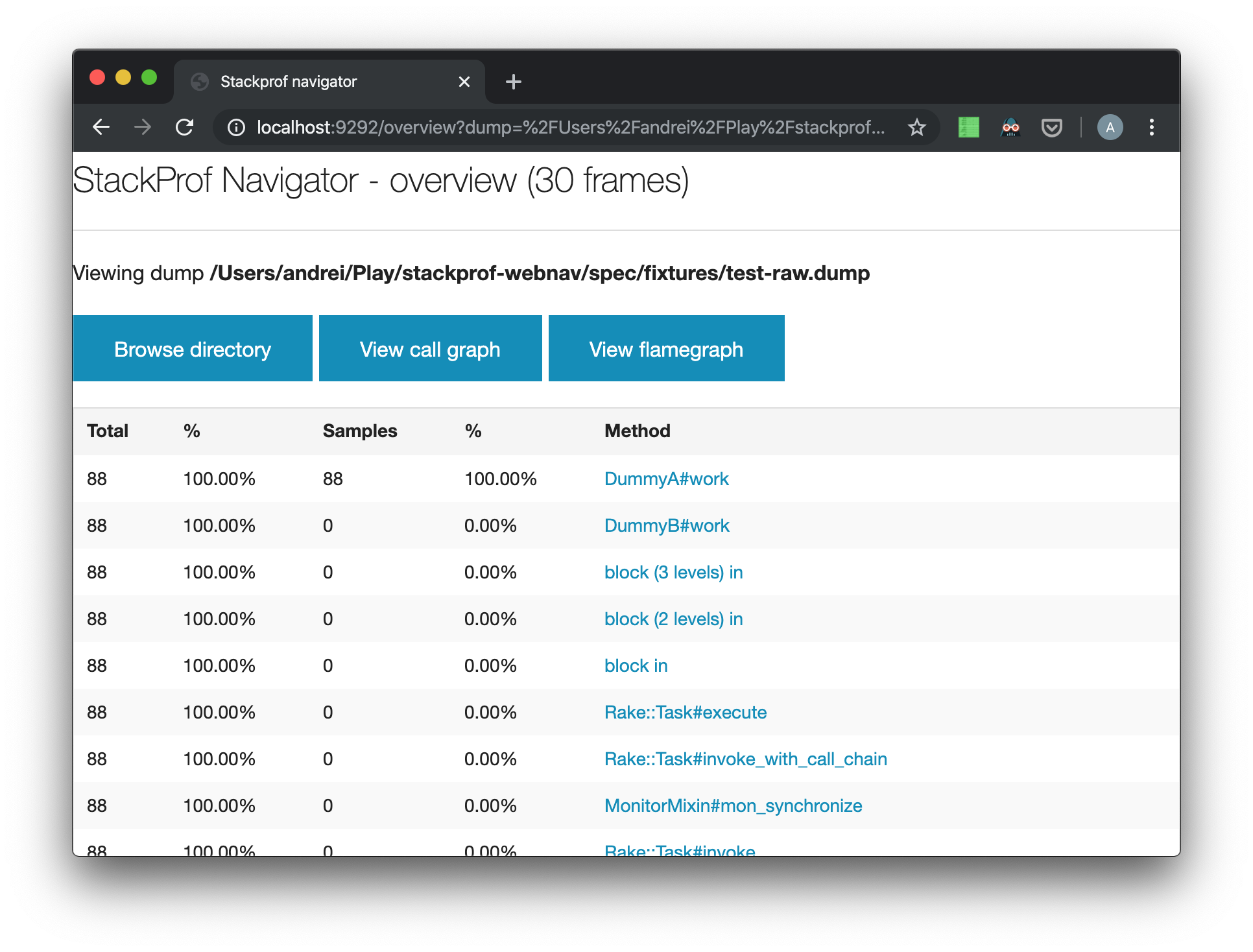 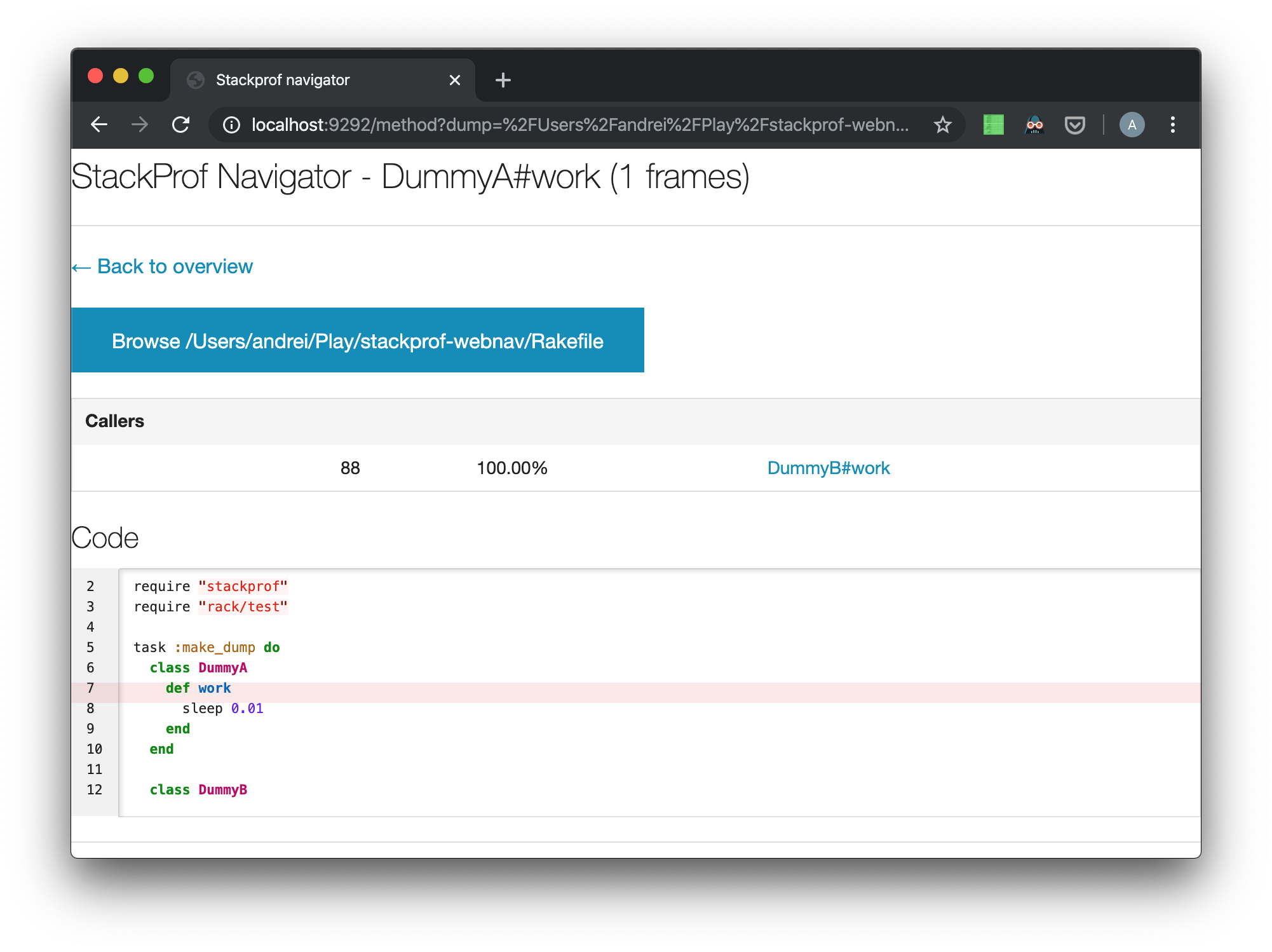 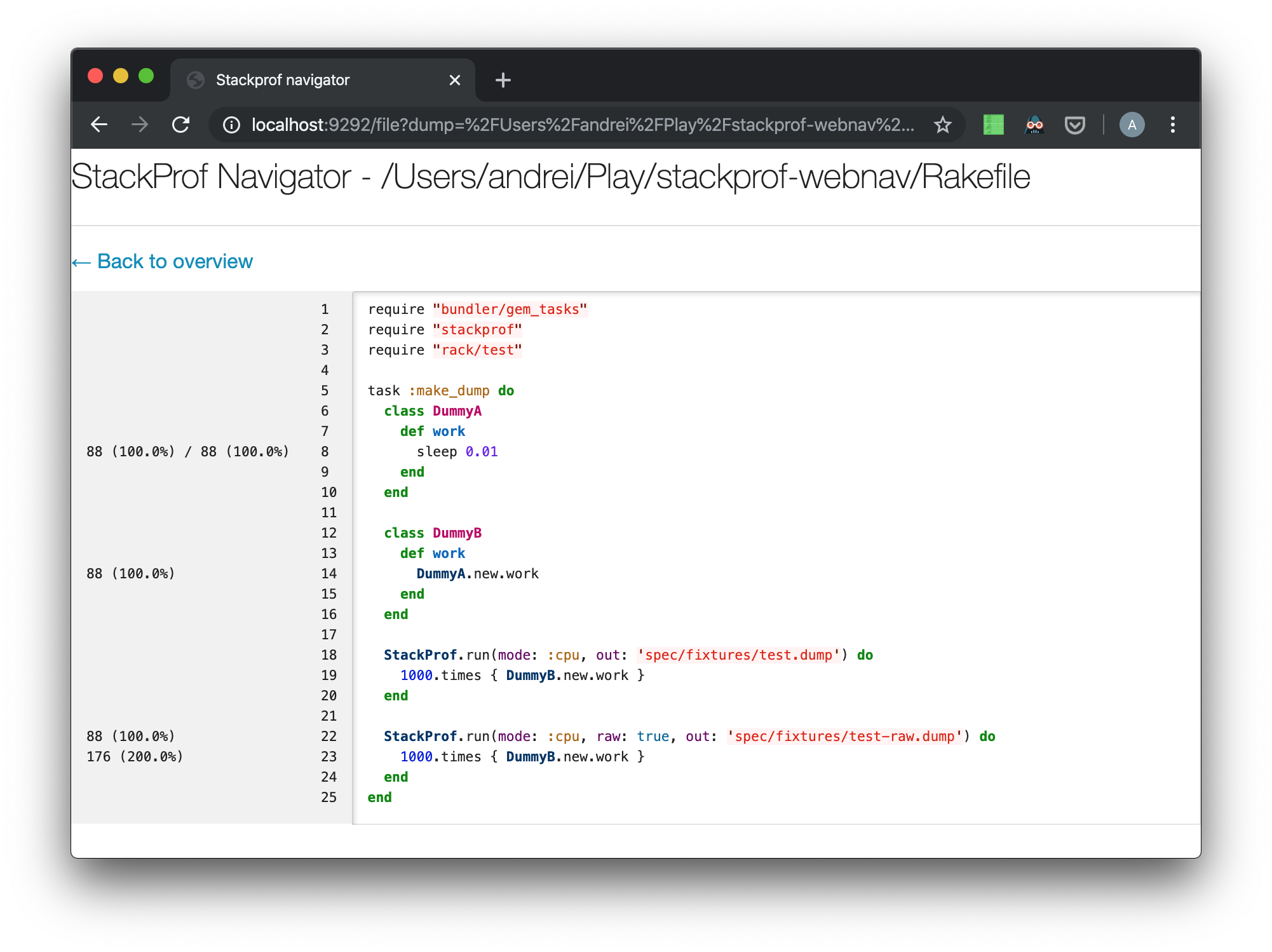   ## Usage ### Install the gem ```bash $ gem install stackprof-webnav ``` ### Run the server ```bash $ stackprof-webnav ``` By default it will list all files in the current directory. You can click in the web interface to try to open any file as a dump. Additionally, you can list another directory by passing the `-d` flag: ```bash $ stackprof-webnav -d /my/folder/with/dumps ``` Or launch it with a dump preselected: ```bash $ stackprof-webnav -f /path/to/stackprof.dump ``` See [stackprof gem][create-dump] homepage to learn how to create dumps. ### Profit Open the browser at localhost:9292 ## Contributing 1. Fork it ( http://github.com/<my-github-username>/stackprof-webnav/fork ) 2. Create your feature branch (`git checkout -b my-new-feature`) 3. Commit your changes (`git commit -am 'Add some feature'`) 4. Push to the branch (`git push origin my-new-feature`) 5. Create new Pull Request [create-dump]: https://github.com/tmm1/stackprof#getting-started
Version data entries
4 entries across 4 versions & 1 rubygems
| Version | Path |
|---|---|
| stackprof-webnav-1.0.4 | README.md |
| stackprof-webnav-1.0.3 | README.md |
| stackprof-webnav-1.0.2 | README.md |
| stackprof-webnav-1.0.1 | README.md |